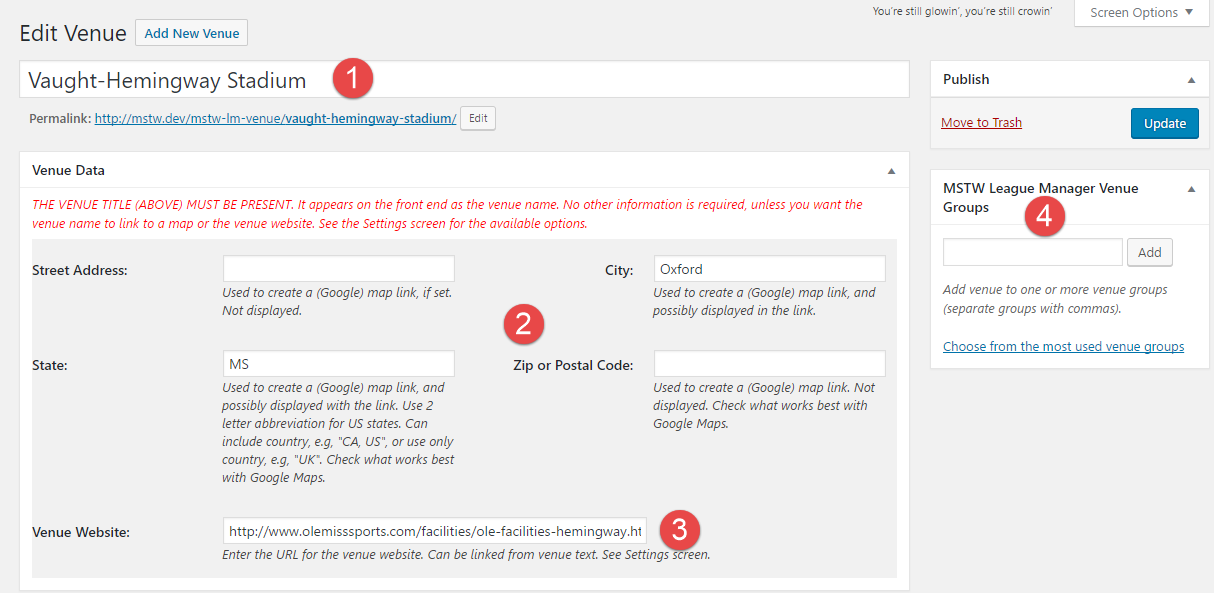Use this screen to add or edit game venues. The MSTW Bracket Builder and MSTW League Manager plugins share a database of Venues. So Venues may be added in bulk using the CSV Import screen, which is faster than entering them one-by-one on this screen. The primary data fields and functions on this screen are described below, and annotated on the screenshot that follows.
- Title. THE VENUE TITLE MUST BE PRESENT; it appears on the front end as the venue name. No other information is required, but some of the other fields are used by the shortcodes, and may be displayed on the front end. See the Settings screen for the available options.
- Address. The address data fields do appear in the Venues Table shortcode
[mstw_location_table]. Address information is also used to construct the Google maps URL when the Google Map option is selected as the Location Link on the Settings screen. Google maps can usually resolve the locations of major stadiums based on the stadium name and city, so it is generally not necessary to provide all the address information. - Venue Website. This field provides a link to a stadium’s website. It is used as the Venue URL option is selected for the Location Link.
- Venue Groups. Venue Groups are used to create groups of venues for display in the MSTW League Manager plugin’s
[mstw_location_table]shortcode. For example, one might create a group of NFL stadiums and a group of Pac-12 stadiums. This capability is not used by the MSTW Bracket Builder plugin.