The game locations shortcode supports the display of a table of game locations as shown below and on the MSTW Development Site.
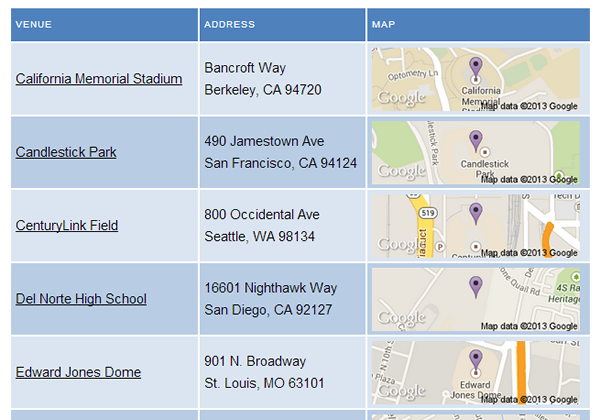
No arguments are required to use the shortcode [mstw_gl_table] will do it. However, a number of arguments may be added as listed below.
default location table shortcode arguments:
'gl_instructions'=> 'Click on map to view driving directions.',
'show_instructions' => 1, //1=show, 0=hide
'location_label' => 'Location',
'location_link' => 0, //1=show, 0=hide
'show_address' => 1, //1=show, 0=hide
'address_label' => 'Address',
'show_map' => 1, //1=show, 0=hide
'map_label' => 'Map (Click for larger view.)',
'gl_marker_color' => 'blue',
'gl_map_width' => 250, //pixels
'gl_map_height' => 75, //pixels
So for example to create the table shown above, one could adjust the display settings on the admin screen, or one could set the shortcode arguments as follows:
[mstw_gl_table gl_instructions=' ' location_label='Venue' map_label='Map' location_link=1]
