The Display Settings Date & Time Formats tab allows the admin to control the date and time formats on the Admin screens, Countdown Timers, Schedule Tables, and Schedule Sliders. There are three types of controls – date, time, and date-time-group (or date and time). In each control type, built-in formats are available in a drop-down list. If none of these formats are suitable for a particular application or in a particular culture, “custom” may be chosen from the drop-down list, and a PHP date() format may be specified in the ‘custom’ text box below the drop-down control. While the custom format fields provide all the formatting options offered by PHP, an admin is expected to have sufficient technical knowledge to use them successfully. (In other words, you’re on your own at that point.)
The following paragraphs describe the controls offered in the Display Settings Date & Time Format tab shown below.
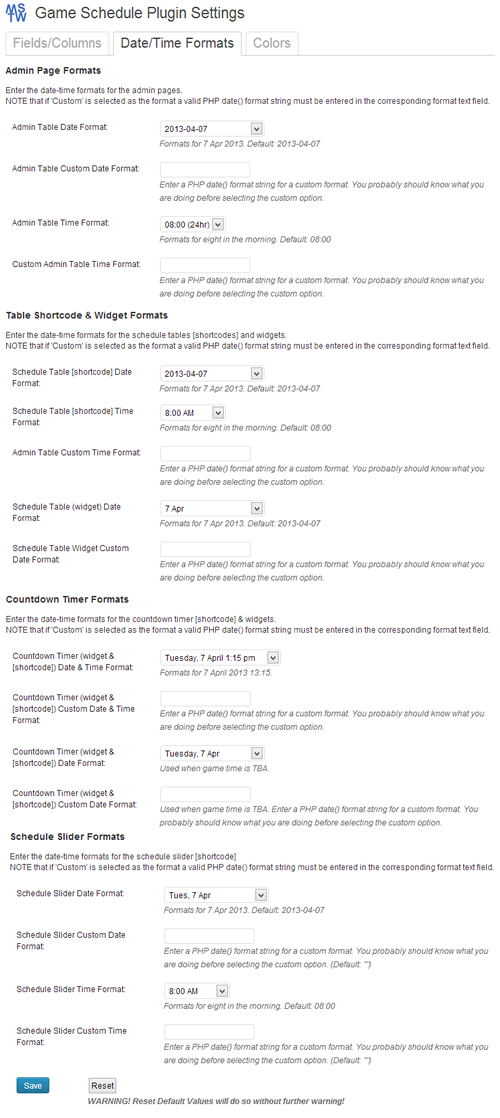
Admin Page Formats
These controls apply to the time and date formats on the admin pages. They are for admins and do not affect any display on the front end. The default values are shown below.
Table Shortcode & Widget Formats
These controls apply to the schedule tables. The shortcode formats and the widget formats are independent. There is no time displayed in the widget. The default values are shown below.
Countdown Timer Formats
These controls apply to the countdown timer shortcode and widget. Unlike the schedules tables above, the shortcode and the widget formats must be the same. Note that in the countdown timer either a full date-time group is displayed if a game time is known or only a date is displayed if the game time is T.B.D. So there are not controls for the time (only) format. The default values are shown below.
Schedule Slider Formats
These settings control the date and time formats in the schedule sliders. There is on slider widget. The default values are shown below.
Save & Reset Buttons
The Save button saves only the settings on this tab. The Reset button resets the settings to the values shown below WITHOUT FURTHER WARNING.
Default Values
The default values for the DTG Format settings are shown below.
//date and time format defaults
'admin_date_format' =>'Y-m-d',
'custom_admin_date_format' => '',
'admin_time_format' => 'H:i', //This is 24hr time; e.g. 08:30 or 20:30
'custom_admin_time_format' => '',
'table_date_format' => 'Y-m-d', //2013-04-07
'custom_table_date_format' => '',
'table_time_format' => 'H:i', //08:30 or 20:30
'custom_table_time_format' => '',
'table_widget_date_format' => 'j M', //7 Apr
'custom_table_widget_date_format' => '',
'cdt_dtg_format' => 'l, j M g:i a', //Tuesday, 7 Apr 7:30 pm
'custom_cdt_dtg_format' => '',
'cdt_date_format' => 'l, j M', //Tuesday, 7 Apr
'custom_cdt_date_format' => '',
'slider_date_format' => 'D, j M', // Tues, 7 Apr
'custom_slider_date_format' => '',
'slider_time_format' => 'g:i A', //1:30 PM
'custom_slider_time_format' => '',
