The Games menu item allows you to add or edit the games on your schedule(s) using the screen shown below. The following paragraphs describe each of the fields on the screen.
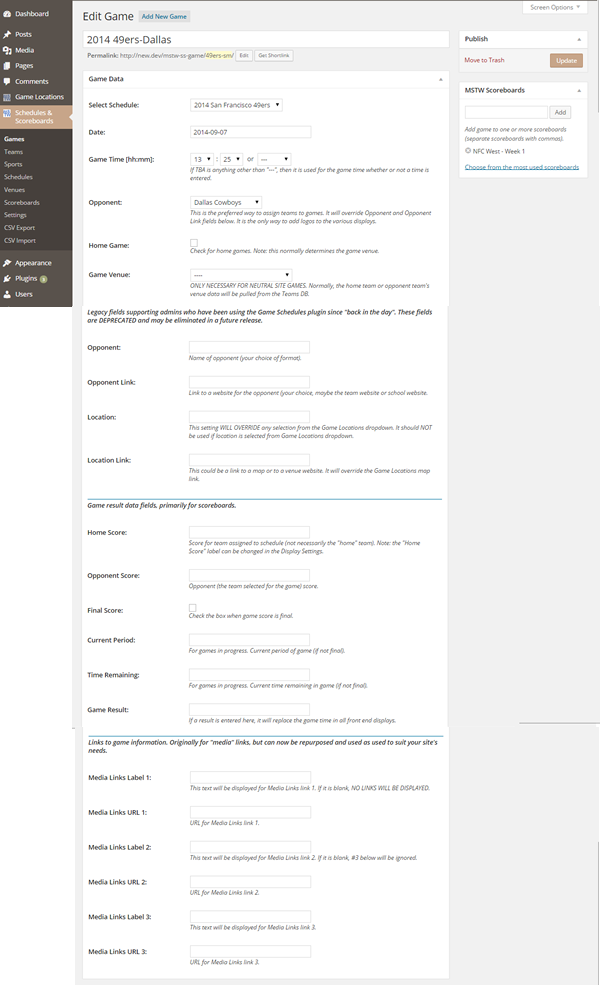
Title. The title does no appear on the front end. Thoughtful use of the title can be a valuable aid in sorting and searching games. For example, one convention might be ‘2013-01 Cal-Northwestern’, ‘2013-02 Cal-Portland’. Then the sort button at the top of the Title column of the All Games admin screen can work for you. You can also sort by schedule. The list of games can also be filtered by by schedule and/or scoreboard. These tools should greatly assist in managing a large number of games.
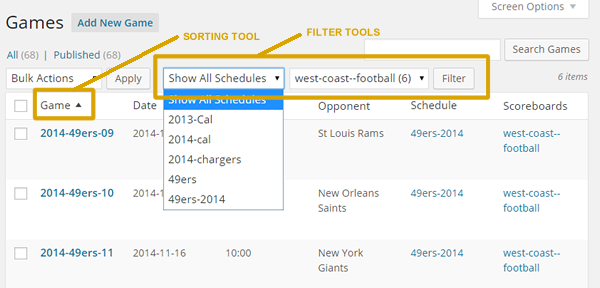
Schedule ID. Select the schedule for the game. This entry is required. You must create the schedule before adding games to it.
Game Date. Enter the game date.
Game Time. Enter the game time in 24 hour format. Note that if any of the TBD options is selected from the drop-down list, it will be displayed on the front end and any game date that is entered will be ignored. The TBD drop-down must be ‘—-‘ if you enter a game time and want it displayed on the front end.
Select Opponent. Select the opponent. You must create the opponent in the Teams screen before assigning it to a game.
Home Game. Check box if this is a home game.
Game Venue. Select the game venue from the list provided. This field is intended for neutral site games. (The schedule’s home team venue will be used for home games and the opponent’s venue will be used for away games.) This list is populated in the plugin’s Game Venues database. Note: Besides providing increased functionality and simplifying date entry, this is the direction the MSTW Framework is heading; i.e., the legacy data structures from the Game Schedules plugin will not be supported indefinitely. So you plan to continue using the MSTW Framework and Plugins, you really should consider migrating to it as soon as it is convenient. No rush but … caveat emptor.
The following four fields are legacy fields supporting admins who have been using the Game Schedules plugin since “back in the day”. These fields are DEPRECATED and will be eliminated in a future release.
Opponent. This is a free text field to enter the opponent if the Teams DB is not being used. If there is an entry from the Teams DB in the Select Opponent field, this entry is ignored in the user side displays.
Opponent Link. This is a free text field to enter the URL for a link from the Opponent name if the Teams DB is not being used. If there is an entry from the Teams DB in the Select Opponent field, the team’s link from the Teams DB is used and this entry is ignored in the user side displays.
Location. Enter a game location(venue) as free text. An entry in this field will override any entry in the Game Location field above. It provides a way to enter a neutral site game location if the location is not in the Game Venues database.
Location Link. Enter a URL for a map or the game location’s website as free text.
Game data fields. Primarily used for the scoreboard displays.
Home Score. Score for team assigned to schedule, which might not necessarily be the “home” team. This field is used in the scoreboards, but not in the schedule tables or sliders. Note: the “Home Score” label can be changed in the the Display Settings.
Opponent Score. This field is used in the scoreboards, but not in the schedule tables or sliders. Note: the “Opponent Score” label can be changed in the the Display Settings.
Final Score. Check this box if the game has gone final.
Current Period. Enter the current period for ongoing games as a number; that is, “2” not “2nd” or “Second”. This field is ignored if the Final Score box is checked.
Time Remaining. Enter the current period for ongoing games. This field is ignored if the Final Score box is checked.
Game Result. Enter the game result. This field is used in the schedule tables and sliders, but not the scoreboards.
Media Labels & Media URLs 1, 2, 3. These six fields are used to provide whatever game-related links you choose. Nominally, they are for pre- and post-game media posts, but these fields can be re-labeled in the Display Settings and used for whatever you choose, perhaps game statistics or league standings.
