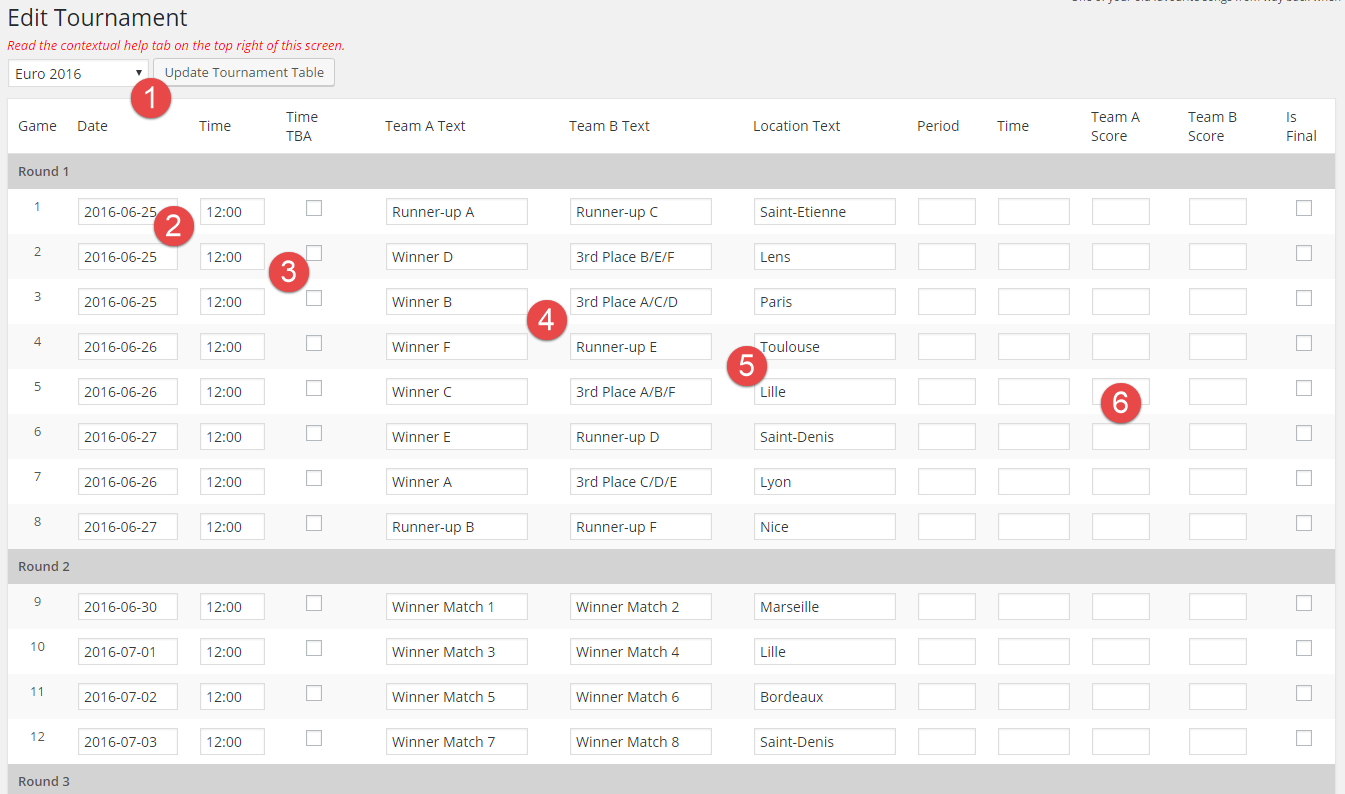The Edit Tournament menu option provides the ability to add, edit, and update the information for all the games in a tournament. The Edit/Update Tournament screen is shown below, and described in the following paragraphs.
- Select the Tournament to Edit/Update. Then press the Update Tournament Table button to load the selected tournament’s information.
- Date. Select the date for of each game.
- Time. Select the Time for each game, or check the “Time TBA” checkbox. If this box is checked, the game time will be shown as “TBA”, regardless of any entry in the “Time” field.
- Team A & Team B Text. Enter the name for each team. Note that “Team A” is the “home” team. The ability to add team logos and links will be available in a future release.
- Location Text. Enter the location. The ability to add more venue information, including links, will be available in a future release.
- Status Information. Enter the game’s current status: Period, Time Remaining, and Score.
- Is Final. If the “Is Final” checkbox is checked, the game will be displayed as “final” in the shortcodes.