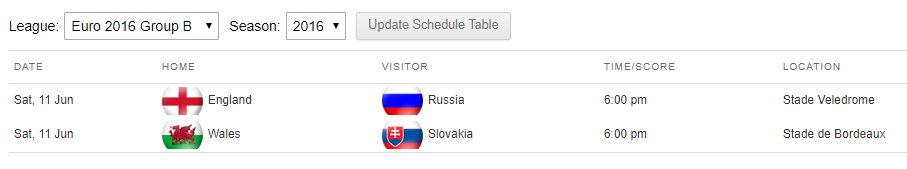MSTW League Manager and MSTW League Manager Add-ons version 2.3 are now available on WordPress.org (League Manager) and the MSTW Store (LM Addons).
MSTW League Manager 2.3 contains the following new features:
- New multi schedule shortcode
Either a leagues or a sport argument must be passed to the mstw_multi_schedule_table shortcode.
- New sport schedule table
shortcode mstw_lm_sport_schedule shortcode requires a "sport" argument.
- Added new fields for games: “Game Name”, “Status Replace”,and “Status Append”. These fields modify the game time/status/result blocks in all front end displays: schedule tables, tickers, sliders, and galleries, and the single game page.
- Modified the way mstw_multi_standings_table ‘remembers’ the value of the selected league. It no longer uses cookies.
- Fixed a bug with the Google Maps link images in the Venue Table.
In this release, there is no new functionality in the addons, but the plugin has been modified to support new features in League Manager. It is always recommended that you keep the releases in sync.
The multi schedule shortcode
provides functionality that is very similar to the multi standings shortcode. A drop-down control with the leagues (or groups in the case below) passed in the No games found for specified league: league-slug-1, and season: .
leagues argument, and a drop-down control with the seasons for those leagues are provided. The table then shows the schedule for the selected team in the selected season as shown in the screenshot below.
A typical way this might be used is to display the current and all the archived seasons for one league using relatively little screen space.