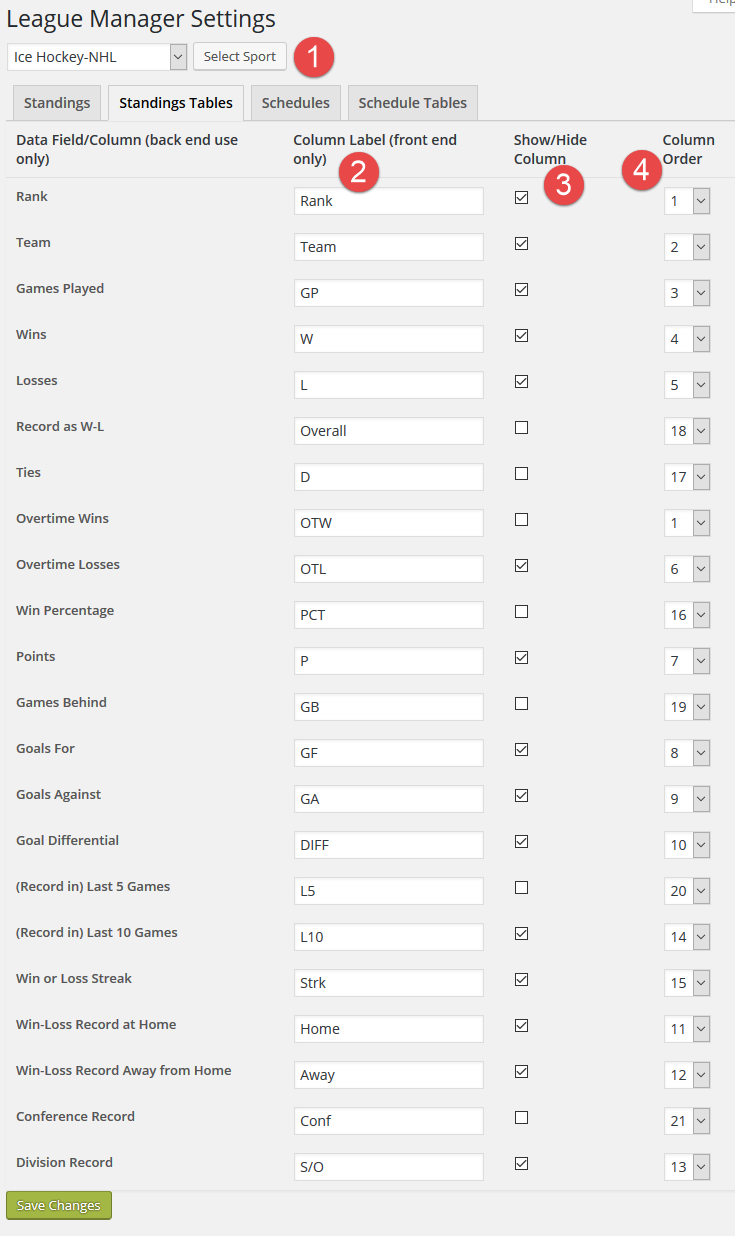The Settings Standings Tables tab provides layout options for the standings tables [shortcode]. The primary data fields and functions are described below, and annotated on the following screenshot.
- Select Sport. Settings are driven by SPORT, not league, team, or season. All leagues for a given sport will use the same settings. Need another sport? A filter is available to extend both the list of sports.
- Column Label. Change the column labels. For example, “Points”, “P”, or “Pts”.
- Show/Hide Column. Only columns with this box checked are displayed.
- Column Order. Set the order in which the data columns are displayed. NOTE: It is suggested, but not required, that you set the columns that are shown in order – 1, 2, 3, … – and set the columns that are hidden all to the highest number (21).