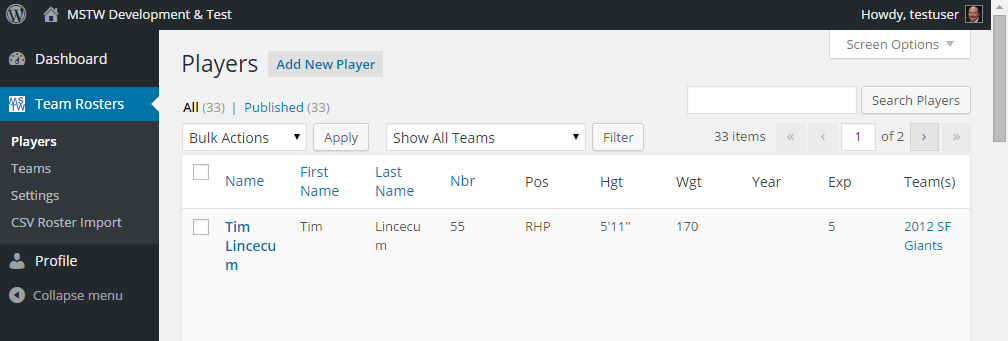The MSTW Schedules & Scoreboards and Team Rosters plugins create a number of custom WordPress capabilities, and assign them across three custom WordPress user roles – MSTW Admin, MSTW Schedules & Scoreboards Admin, and MSTW Team Rosters Admin. Users can then be assigned to any of these MSTW Roles on the Users admin screen shown below.
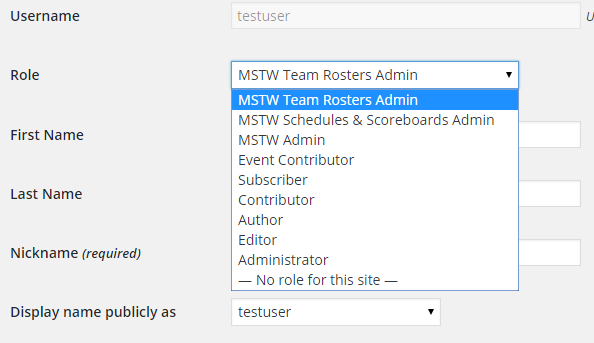
So what does this accomplish? Its primary purpose is to limit the WordPress admin functions available to specific users. The screenshot below shows the admin menu available to a user in the MSTW Team Rosters Admin role.
Hopefully, this reduced menu will be much easier for admins to navigate than the full-blown WP admin menu. Eventually, you will be able to assign users to specific plugins, specific teams, and/or specific sports. So one user could be assigned to manage the schedules for team A, while another user could be assigned to manage the rosters for team B. But that’s for a future release.
All the custom capabilities are assigned to the standard WordPress Administrator and Editor roles. However, for whatever reasons this sometimes does not happen and you may get the standard WordPress “Cheatin’ uh?” message when trying to access a plugin. I do not yet understand what WordPress is doing, but there is a simple fix – simply deactivate and re-activate the plugin.
You can read more than you probably want to know about WordPress Roles and Capabilities on the codex.