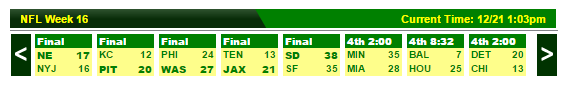NOTE: You must enter games using the teams database (specifically the opponent team) in order to use this shortcode. It will not work with the legacy game data.
The scoreboard shortcode [mstw_scoreboard] displays a set of games as a scoreboard as shown in following image. One argument is required to display a scoreboard, sb='scoreboard-slug', which identifies the scoreboard to display. If this argument is not provided, no scoreboard will be displayed. The other important argument is format = gallery | ticker, which controls the scoreboard display as shown below. It defaults to gallery.
format = gallery

format = ticker
The scoreboard shortcode uses the game data, specifically the teams, date & time, and game status fields: Home Score, Opponent Scores, Final Score, Period, and Time Remaining. If the Home Score field is empty, it is assumed the game has not started, so no scores are displayed. If the Final Score checkbox is checked, the game is FINAL, and only the scores are displayed. Otherwise, the game score, period, and time remaining are all displayed. All this occurs regardless of the game’s date and time..
The following arguments may be set in the shortcode statement.
default scoreboard shortcode arguments:
'format' => 'gallery', // gallery|ticker
// this is the time of the game, not the time remaining
'time_format' => 'g:s a', //1:30 pm
//highlight the winner for completed games 0|1
//BOLD for the ticker, highlight color for the gallery
'highlight_winner' => 1,
//
// GALLERY FORMAT [ONLY]
//
'date_format' => 'l, j F Y', //Saturday, 7 April 2014
//0 - display no team name or mascot(LOGO MUST BE SHOWN)
//1 - display (full) team name
//2 - display full team mascot (only)
//3 - display full team name and (full) mascot
'show_name' => 3,
//display team logo 0|1
'show_logo' => 1,
//
// TICKER FORMAT [ONLY]
//
'sbt_show_header' => 1, // display the entire header
'sbt_title' => '', //Scoreboard Name is displayed by default
'sbt_link_label' => '', //no link will be shown next to scoreboard title
'sbt_link_url' => '', //"link" can have an actual URL or just be a message
'sbt_message' => '', //message at far right of header
Note that the default colors are set via the plugin stylesheet, or the Scoreboard Settings tab on the plugin Settings admin screen.
SEE ALSO