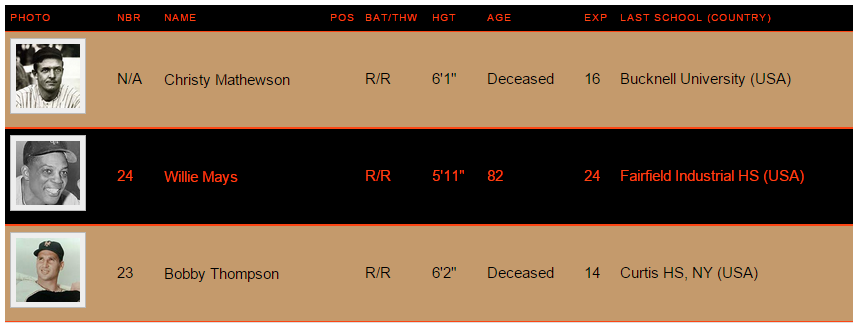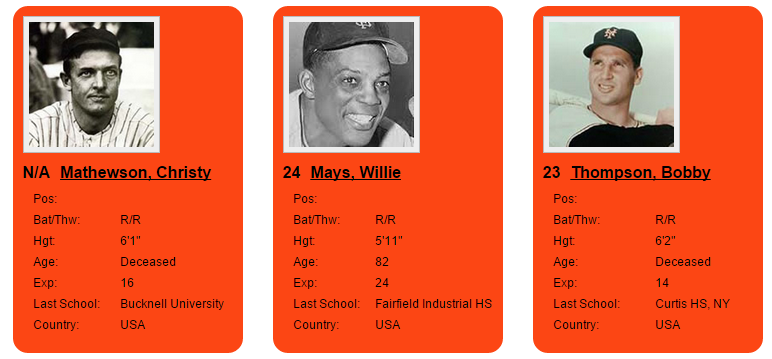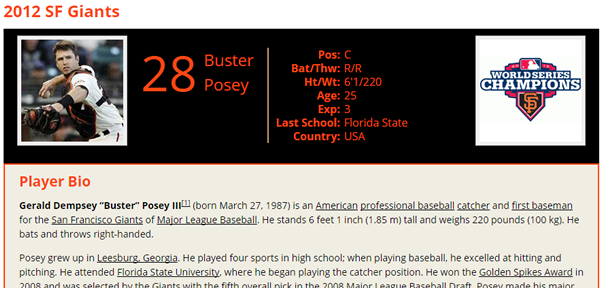Team Rosters 4.0 is now available. Cool new features include:
- Improved customization options for team colors and logos.
- Improved options for customizing both the colors (CSS sytlesheets)
- Improved options for customizing the player gallery and single player bio templates.
- Increased integration with MSTW Schedules & Scoreboards plugin. Team logos and colors may now be pulled from that plugin’s data tables.
- Re-organized the admin (Display) Settings screen into several tabs.
THE DATA STRUCTURES FOR PLAYERS AND TEAMS HAVE CHANGED. So if you plan to upgrade from version 3.1.2, PLEASE READ THE USERS MANUAL BEFORE UPGRADING. There are steps you will have to take in order to preserve your existing data via the MSTW CSV Exporter plugin.
The man pages are up to date. If you are upgrading, you might want to start with the Upgrading to Team Rosters 4.0 man page. Five video tutorials are available to MSTW Gold Members. They cover upgrading from version 3.1.2 and the associated data migration, AND new ways to customize the plugin’s displays – roster tables, player galleries, and player profiles.
Upgrading from 3.1.2 to 4.0
Migrating Data from v3.1.2
Customizing Colors in v4.0
Customizing Team Logos in v4.0
Customizing the Single Player and Player Gallery Templates