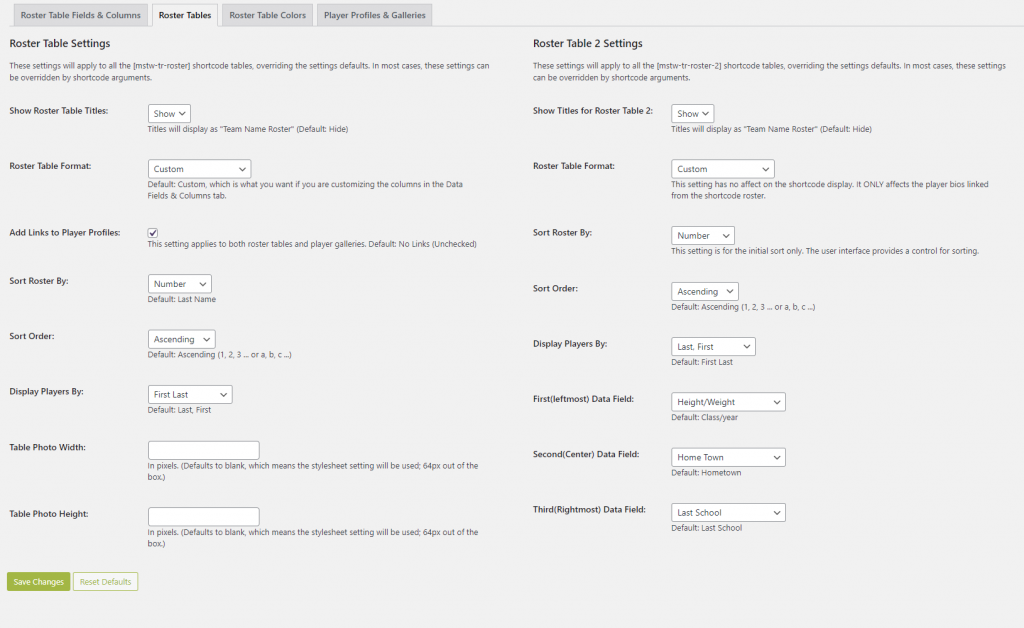The Roster Table tab provides a collection of settings not covered by the Data Fields & Columns tab and the Roster Table Colors tab. Two settings are worthy of some discussion:
- Roster Table Format. This setting MUST be set to
custom(the default), if you want theData Fields & Columns settingsto take affect. Other settings will provide custom sets of data fields and columns to be displayed. - Links to Player Profiles Check this checkbox if you want links to player profile pages from the player names in the Roster tables and galleries. Note: this setting applies to BOTH TABLES AND GALLERIES. For information on customizing the single player profile page template see the Customizing the Team Rosters man page.
In version 4.5 separate settings are provided for for the No team specified in shortcode.