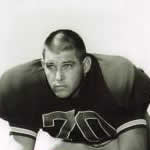 The MSTW Team Rosters plugin manages team rosters and provides shortcodes to display rosters as simple html tables and as “player galleries”. Page templates are provided to offer a single player view and a team “player gallery” view of the roster. The plugin supports as many players and team rosters as needed.
The MSTW Team Rosters plugin manages team rosters and provides shortcodes to display rosters as simple html tables and as “player galleries”. Page templates are provided to offer a single player view and a team “player gallery” view of the roster. The plugin supports as many players and team rosters as needed.
The plugin supports three ‘views’ of team rosters:
- A [shortcode] allows you to add team rosters to pages (or posts) in six tabular formats.
- A custom page template (single-player.php) displays an individual player in several different ‘player bio’ format.
- A [shortcode] and a custom page template (taxomony-teams.php) display a team as a ‘player gallery’.
Please read the Installation Instructions, FAQs, Player Gallery and Single Player Pages and Team Rosters Table Shortcode for how to get these page templates working properly.
The look of roster tables and player bios can be customized using the plugin’s display settings and/or by editing the plugin’s stylesheet (/css/mstw-tr-style.css). The admin settings override the stylesheet rules. So if you choose to edit the stylesheet, you may want to clear all the style related settings on the admin settings screen. See Display Settings and Styling the Plugin’s Displays for complete information.
VERSION 3.1 HAS BEEN UPGRADED TO ENHANCE THE USER EXPERIENCE ON BOTH THE FRONT AND BACK ENDS. THE NEW FEATURES AND SOME BUGS FIXES ARE LISTED BELOW. ALSO SEE THE VERSION HISTORY. IF YOU ARE UPGRADING YOU WILL WANT TO READ THE INSTALLATION DOCUMENTATION AND UPGRADE NOTICE CAREFULLY.
- The filter by team feature on the “All Players” admin screen now works (screenshot-1).
- Configure table columns and data fields to meet your requirements. You can show/hide all columns (except Player Name) and change the header/label of all columns and data fields (screenshot-5).
- Additional color settings have been provided on the admin settings screen, and the code to apply these settings has been re-factored to improve performance (screenshot-5).
- The new WordPress Color Selector has been added to the admin settings screen.
- Additional CSS tags have been added to the display code to allow any team’s rosters to be uniquely styled via the plugin’s stylesheet. This functionality supports websites with multiple teams (leagues or clubs) with multiple colors, as shown on the Shoal Summit Solutions Plugin Development Site.
- The player name format can now be controlled on the admin setting screen. Several formats are available, perhaps most importantly a first name only format is now available to address privacy concerns with young players (screenshot-5).
- While the six built-in roster formats remain (high-school, college, pro, baseball-high-school, baseball-college, and baseball-pro), roster and player displays are now highly configurable. Between the admin display settings and the plugin’s stylesheet, you can take (almost) complete control of your roster displays.
The plugin is internationalized and ready for translation. The current translations in the /lang directory now require updating, especially for the extensive additions to the admin screens. I am happy to help translators.
The Team Rosters plugin is in use world-wide with nearly 5000 downloads! See it in action at:
- Erding Mallards – Baseball in Germany!
- Aalto Predators – American Football in Finland!
- Las Rosas Black Demons – American Football in Madrid!
- Ravenwood Raptors Tennis
- The MSTW Development Site
Get the Team Rosters Plugin from WordPress.org.
View the Team Rosters Plugin Support Forum on WordPress.org.
