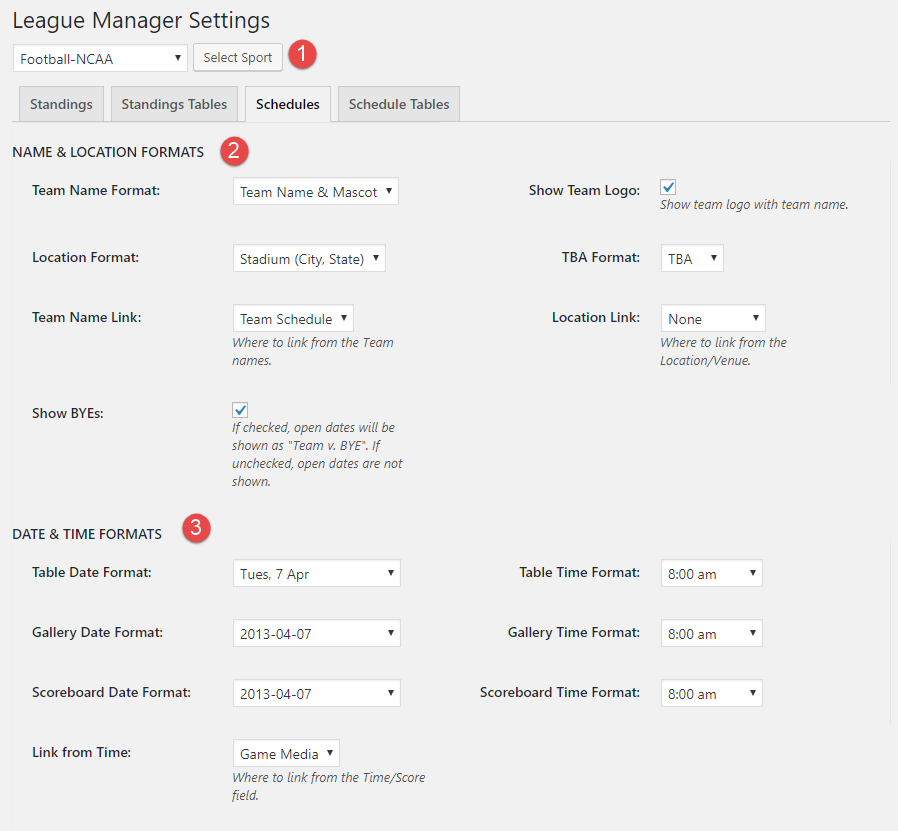The Settings Schedules tab provides formatting of the fields in the schedule shortcodes – tables & galleries. The primary data fields and functions are described below, and annotated on the following screenshot.
- Select Sport. Settings are driven by SPORT, not league, team, or season. All leagues for a given sport will use the same settings. Need another sport? A filter is available to extend both the list of sports.
- Name & Location Formats. Specify how the team names, logos, and locations are displayed. Release 2.6 added a Show Byes checkbox control. Read more about BYEs or open dates here.
- Time & Date Formats. Select the time and date formats for the schedule front end displays (shortcodes). Need another format? A filter is available to extend both the date and time formats.