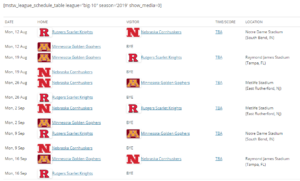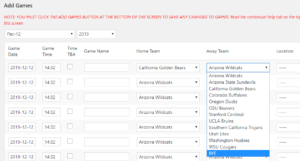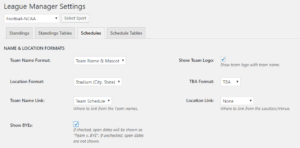Starting with version 2.6, MSTW League supports BYEs or open dates in schedule tables and galleries.
The following steps are involved here:
Database Management
The AWAY TEAM controls on the Add Games and Manage Games screens now support selection of BYE as the team. This adds an open date to the home team’s schedule. Note that BYE can only be assigned to a AWAY teams, not HOME teams.
Front End Displays
Open dates (BYE games) can be displayed or hidden in shortcodes using a plugin setting or shortcode arguments.
o Settings. There is a new Show BYEs checkbox on the Settings screen.
In the first screenshot above, the show byes setting is checked (on).
o Shortcode arguments. Some shortcodes (see below) support the following argument.
show_byes = 0|1 (hide|show)
The meaning/usage should be self-evident. The following screenshot is shows the same shortcode at the top of this page with the show_byes argument set to 0 (hide).
BYEs can be displayed (or not) in the following shortcodes:
- mstw_league_schedule_table
- mstw_team_schedule
- mstw_team_schedule_2
- mstw_league_schedule_gallery
- mstw_league_schedule_gallery_2
- mstw_lm_sport_schedule (in MSTW Add-ons)
There is no particular reason for these choices other than what seems to make sense. For example, Scoreboards are intended to show game results and open dates don’t have game results. Tickers are intended as summaries of schedules and results, often at the top of a web page. (The major sports sites all do this.) They are not intended as ‘detailed’ schedules. But reasonable people can disagree, so if there’s a shortcode you feel really should show open dates, please let me know via email and I will reassess.
Internationalization. For whatever reason some users may want to change the string “BYE” indicating an open date to another language, or something like “Open Date”. The plugin is “translation ready” so the string “BYE” can be converted to whatever one might like using the standard WordPress translation tools (e.g. PoEdit). There are many tutorials on how to accomplish this in WordPress. Post to the plugin support page if you would like some help.