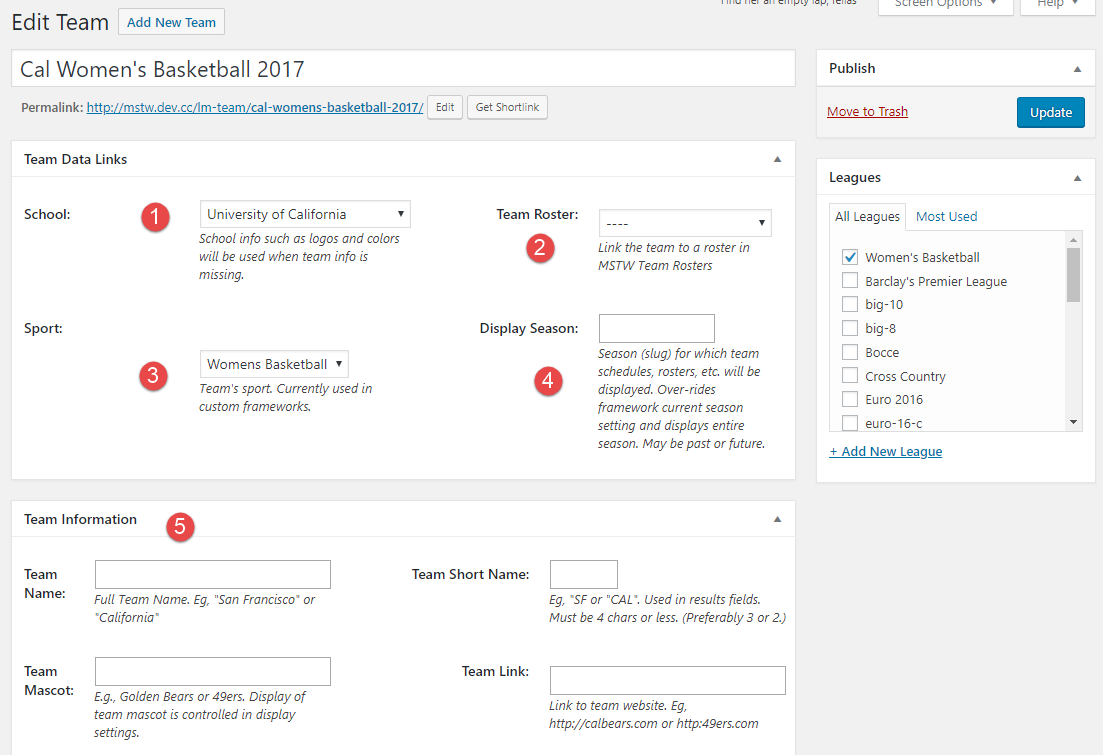The Schools database is a way to reduce your data entry load for teams, and simplify changes to the basic properties of teams. Previously with MSTW League Manager a lot of duplicate information had to be entered for teams in the same school. Now with the MSTW League Manager Add-ons, you can assign a team to a school and eliminate much of the required data entry. When the League Manager Add-ons plugin is installed the Team Data Links metadata box is added to the Edit Team screen as shown below.
1. School: Link the team to a school (which must already exist in the Schools database).
2. Team Roster: When MSTW Team Rosters is installed, you can link a team to a roster. (Which is why it is a good idea to add the year to each team title and roster.)
3. Sport: This field is important so that the correct mascot can be displayed on the front end. E.g., “Golden Bears” vs “Lady Bears”
4. Display Season: Relevant only to some custom frameworks. (If you have to ask, you don’t have one.)
5. Team Information: All this information has been entered for the school, so no entries are required. However, if a team is not linked to a school, then you should enter this data as before.