REDUCE YOUR SITE MAINTENANCE WITH THE MSTW ADD-ONS
The MSTW League Manager Add-ons plugin is targeted at websites that maintain league schedules and update game results, but it is highly effective on school and team websites as well. On these sites, league standings can automatically calculated ‘on the fly’ based on the league games and results. Therefore team records no longer need to be created and maintained. This is a huge time-saver on large sites with multiple leagues.
- Automatically calculate league standings ‘on the fly’ based on the games results. So Team records no longer need to be created and maintained. (But they can still be used for special cases.)
- Standings may be order based on seven different criteria such as total win percentage, conference win percentage, total points, and conference. Ties may be broken based at two levels with over fifteen criteria each such as games played, fewest loses, and point differential.
- A schools database stores basic data like mascots and logos. Teams can be assigned to schools, and one simple entry for a team creates all the necessary front-end display styling across all the shortcodes.
To activate automatic standings updates for a specific sport, check the “Auto-fill Standings” checkbox at the top of the League Manager Settings screen (Standings tab) for that sport. That’s it, there are no other admin actions specific to the addons.
ENHANCE YOUR SITE WITH NEW FRONT END DISPLAYS
The displays described below are controlled through shortcode arguments.
{Click on images to view the full screenshots.}
- Team Sliders. Does your site have pages for individual teams? Are you running a one team site? This slider displays all the games for a team in a specified season. A Team “ticker” view will be provided in an upcoming release.
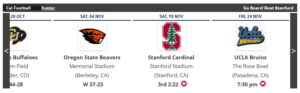
- School Sliders. Are you running a school site? Does your site have pages for individual schools? This slider displays all the games for a school in a specified season. By default, it displays the sport for each game. A School “ticker” view will be provided in an upcoming release.
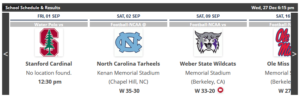
- Sport Sliders. Does your local or regional site have pages for individual sports? This slider displays all the games in a specified sport in a specified season. A Sport “ticker” view will be provided in an upcoming release.

- League Scoreboards. The league scoreboard displays all games for a given league(s) and season(s).
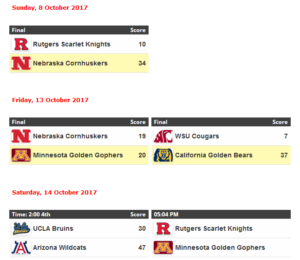
- School Scoreboards. The school scoreboard displays all games for a given school and season(s). Note that all the school’s team slugs must begin with the same “prefix”, for example, cal-football, cal-womens-basketball, cal-mens-lacrosse. (All purchases include one year of updates.)

- Sport Scoreboards. The sport scoreboard displays all games for a given sport and season(s). Note that all the school’s team slugs must begin with the same “prefix”, for example, cal-football, cal-womens-basketball, cal-mens-lacrosse. (All purchases include one year of updates.)

- Coming Soon!! School Tickers, Sport Tickers, Team Tickers, and more.
The MSTW League Manager plugins can be purchased in the MSTW Store. Your purchase includes one year of free upgrades, and access to the users manual, video tutorials, and a dedicated community support forum.
