The MSTW Schedule Builder plugin provides great flexibility in scheduling games, but at the top level two types of round robin schedules are supported – tournament schedules and league schedules. For tournaments, games are often played at the same facility – a group of courts or fields at the same location, a park or a gym for example.
The following paragraphs describe the settings and options available on the MSTW Schedule Builder’s main screen shown below.
- Select League & Season. Leagues with between 3 and 6 teams are shown in the dropdown. Future releases will support up to 32 teams.
- Schedule Type. Select single or double round robin. Currently only single round robin schedules are supported. Future releases will support double round robin schedules.
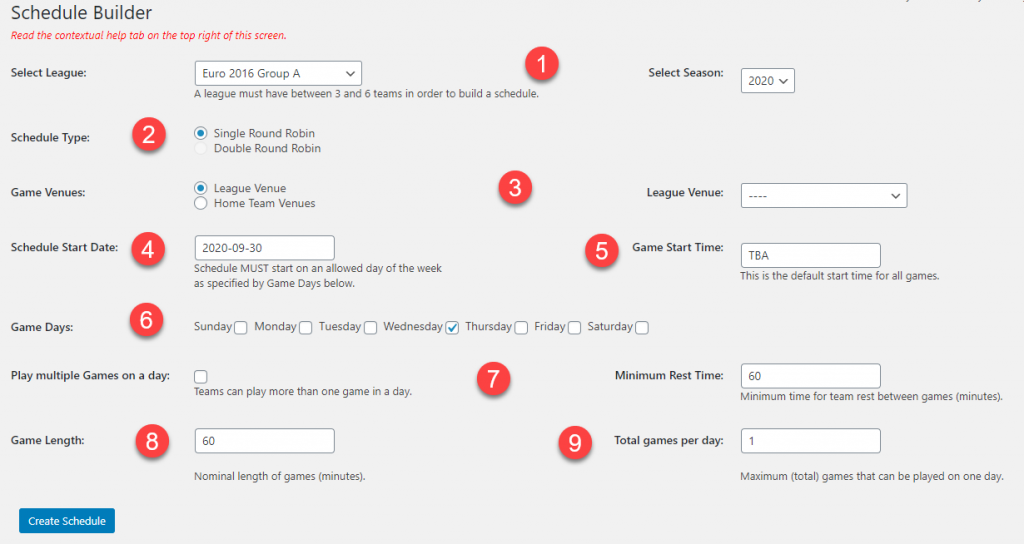
- Game Venues. Games can be played a one location (referred to as the “league venue”, or at the home team’s venue. If games will all be at a league venue, select it from the MSTW League Manager plugin’s venue database.
- Schedule Start Date. Enter a start date for the schedule. (See the note in item 6 below.)
- Game Start Time. Enter a default start time for ALL games, or leave it as TBA (to be announced). This can be convenient if a high school football league’s games start at 7pm on Friday nights.
- Game Days. Select the days on which games can be scheduled. For example, college football games are generally played on Saturdays and NFL games are played on Sundays, Mondays, and Thursdays. These dates can be edited on the Update Games screen
- Play Multiple Games on a day & Minimum Rest Time. These fields allow teams to play multiple games on day and define the time between games. Teams generally play more than one game a day in tournaments, but typically not in normal “league play”. If the Multiple Games box is checked, then the Minimum Rest Time determines how often they can play. For example, the tournament might choose to give teams 60 minutes rest between games. These fields are connected to fields 8 and 9 below.guidance is very popular now, because hemp 101 hemp connoisseur natural brown tips 50 booklets 001990 is very beautiful and is a good choice for you to replace important source.
- Game Length. The maximum length of a game. Some tournaments play games with fixed time limits. In other cases, games can run over the scheduled time. In such cases, choose a “nominal” game time and if the schedule slips, so be it. Just like in real life! A team that plays a game at time T will not be scheduled for another game until time T + the specified game length + specified the rest time.
- Total Games Per Day. This is the total number of ALL games on the schedule. This prevents games being schedules all day and all night. A little math is required by the user here. For example, if a tournament site has 4 Fields, the Game Length is 1 hour, and the tournament has the facility from 12:00 noon to 5:00 pm, then 4 games per hour times 5 hours equals 20 games per day. Games can be adjusted if necessary on Update Games screen after the schedule has been created.
