The MSTW Schedule Builder Update Games screen is a mini-version of the MSTW League Manager plugin Update Games (or Manage Games) screen. It offers one feature NOT provided by the MSTW League Manager Update Games screen – the ability to change the teams involved in a game. The reason is that the user creates the games in League Manager, so it provides the ability to update game status – scores, etc. – but the plugin’s algorithm creates the games in Schedule Builder. So there are reasons the user may wish to change a game’s participants.
- Update Tournament Table. Select the league (or tournament) you wish to update.
- Game Date & Time. Adjust game date and time as necessary.
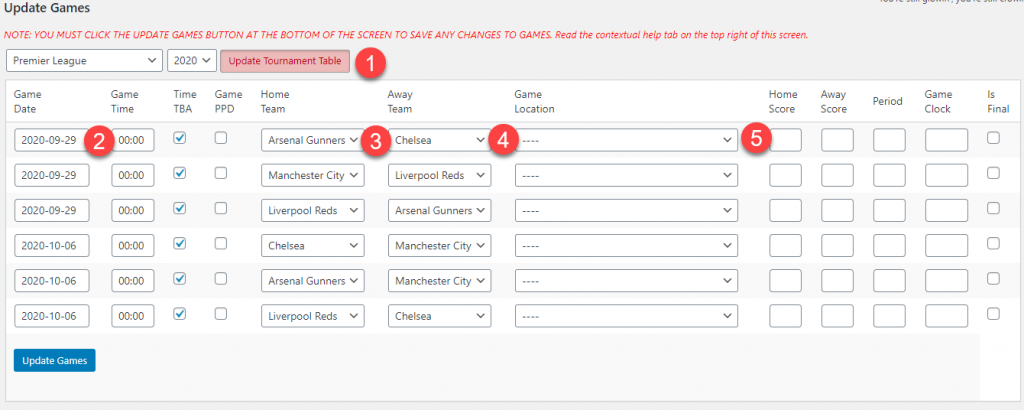
- Home & Away Teams. For each game, the participating teams can be adjusted as necessary.
- Game Location. For tournaments it may be necessary to adjust game locations from the default (“League Gym”, for example) to a more specific field or court. (“League Gym, Court 4”, for example).
- Game Data. Update the game data that will appear on the front end displays (shortcodes).
