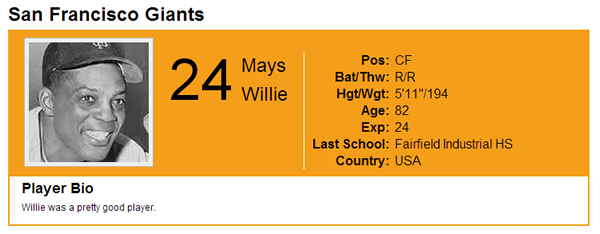Website fully recovered … finally!
First, HAPPY HOLIDAYS to you all. I hope your fall seasons were a success and your winter seasons have started on a positive note.

I’m happy to report that the shoalsummitsolutions.com website has been recovered from the DOS attack. In the process, I changed hosting providers and redesigned the website to have more of a one page feel. The large array of menus at the top of the page is gone but all the features (almost, read on) are there. Before going into what’s next, I want to thank those of you who’ve experienced problems with communication with me, buying/renewing premium plugins, getting to the support forums, and so forth. Thanks for hanging in there.
The biggest challenge with the site migration was a move the PHP version 8 (8.2.26 to be exact). As some of you may have experienced, PHP8 tends to break a number of older plugins. This is not PHP’s fault, or WordPress’s fault, the blame lies on plugin developers (like me) not paying attention to a long string of warnings. It broke several of the plugins I use on shoalsummitsolutions.com (not MSTW plugins, read on).
Anyway, in this process the dev.shoalsummitsolutions.com site, which contained all the plugin demos, is being migrated into the main shoalsummitsolutions.com domain. I am currently retesting all the plugins on PHP 8, and updating the user’s manuals as necessary. I hope to have this done by the first of the year because I know the latest versions of a number of the MSTW plugins work on PHP8. (But you never know during the Holiday season.) SO, if you have upgrade requests for any of the plugins, please send them to me ASAP. Don’t rely on my lists, just jump back into the queue.