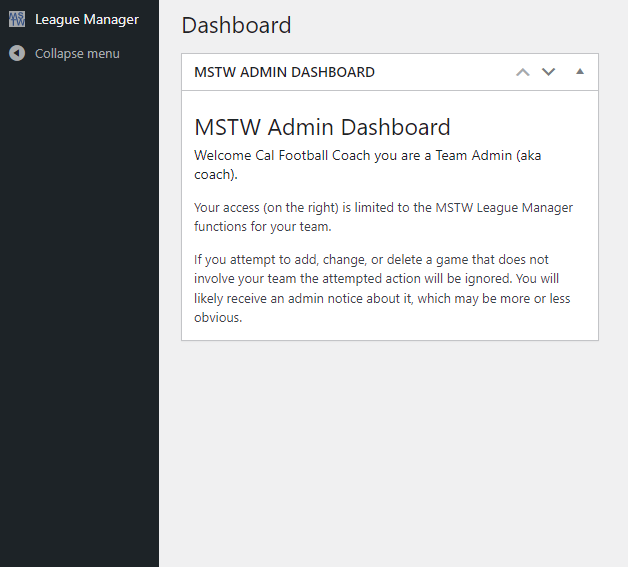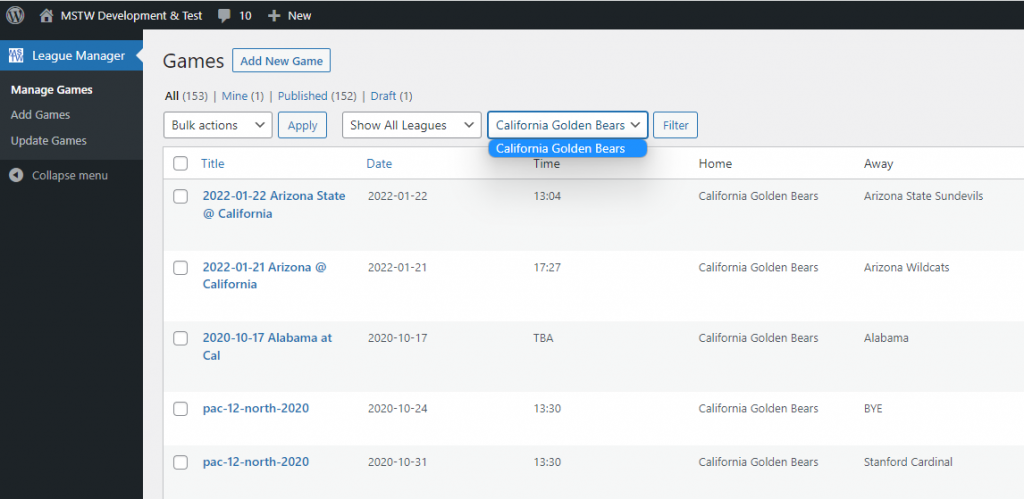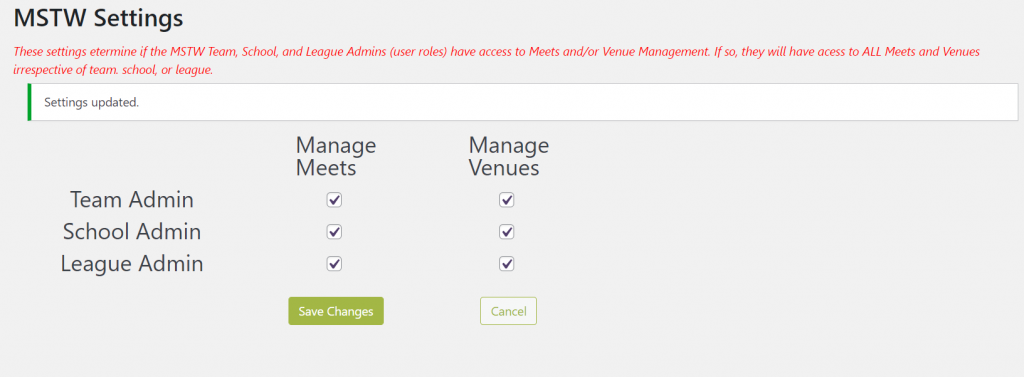MSTW League Manager and MSTW League Manager Add-ons plugins have been released. The biggest new features are new League Manger administrator roles, which allow distribution of the admin workload, and enhanced management of overtime games.
New Admin Roles
The three new admin roles – team, school, and league admins – allow WordPress site administrators to distribute site maintenance duties, specifically the maintenance of games and schedules, across a controlled user base. Check out this video to learn more about this new capability.
Enhanced Support for Overtime Games
In previous versions of the MSTW League Manager plugin, overtime games and their impact on league standings could be managed adequately using team records, that is, NOT using the standing auto-fill capability in MSTW League Manager Add-ons. Enhancements to LM Add-ons allow overtime games to be included in the points calculations for league standings. Check out these videos to learn more about managing overtime games. Without the Add-ons. With the Add-ons (and auto-fill standings.)
How to access the new versions
The versions of MSTW League Manager and MSTW League Manager Add-ons on your site should always match. MSTW League Manager may be updated from your admin dashboard. If you have purchased the MSTW LM Add-ons plugin, you may download version 2.9 from the shoalsummitsolutions.com website. Go the the Store on the top menu, and select “My Downloads” to download new version.