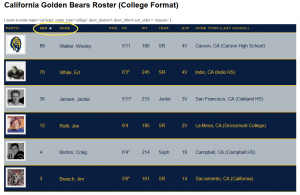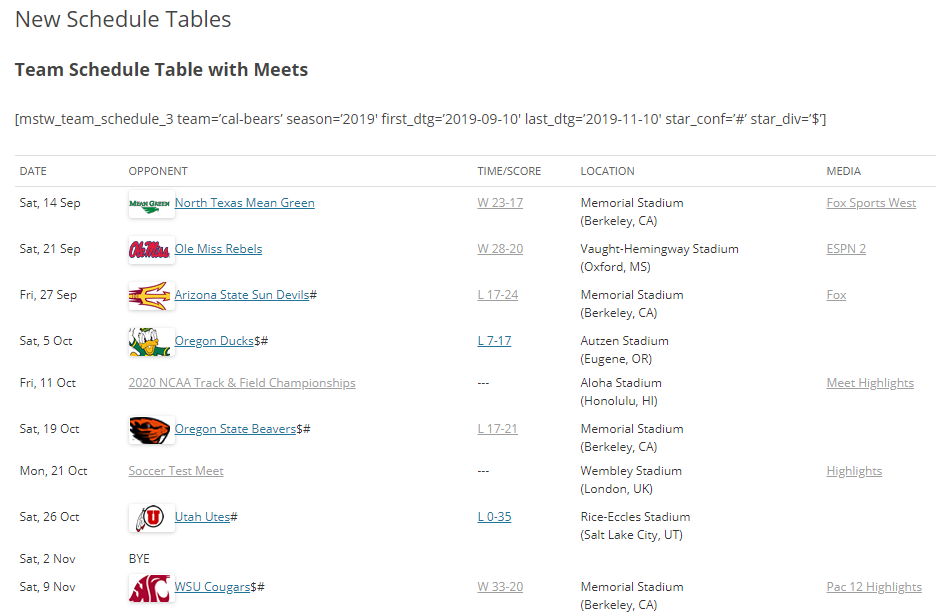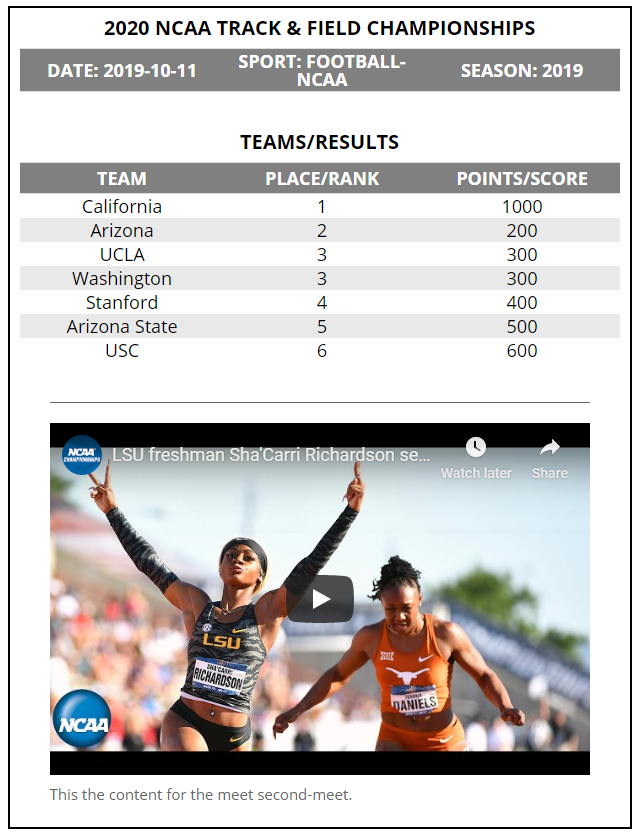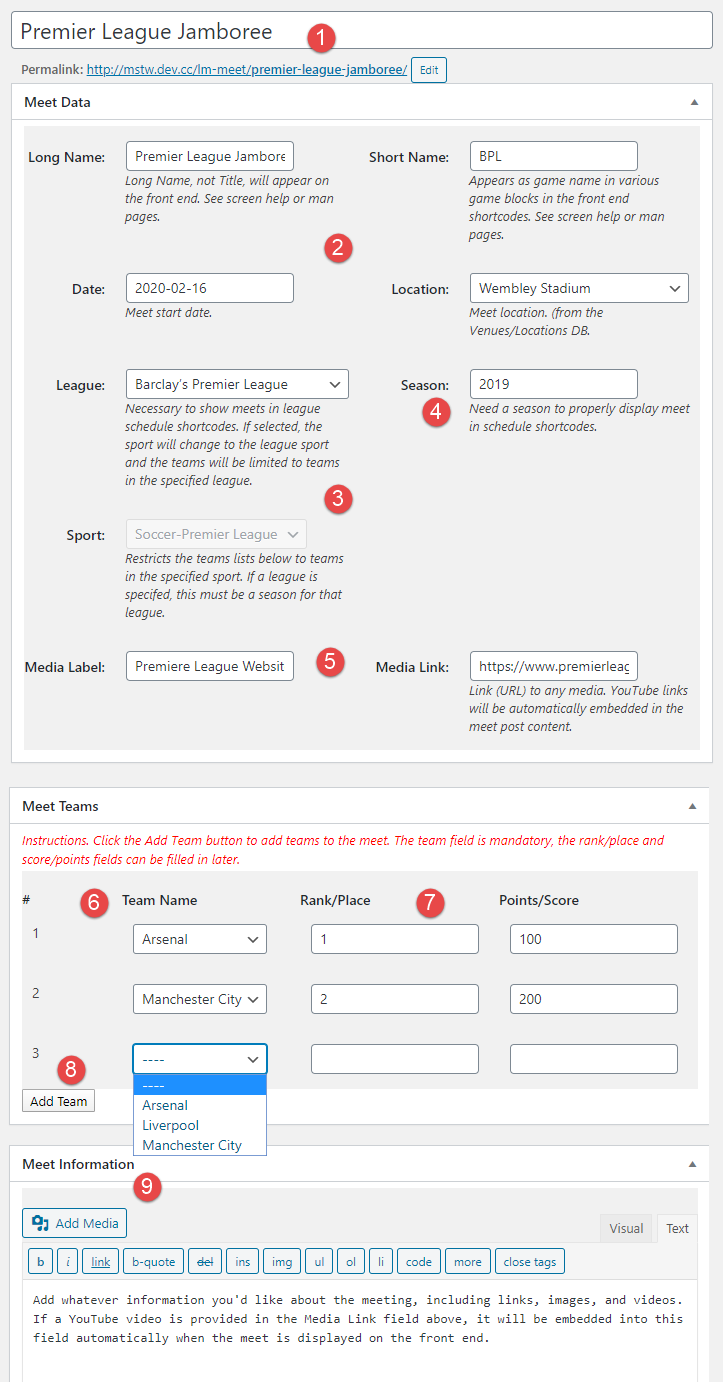While staying at home I got a bit crazy and decided to revisit one of the early MSTW plugins, Coaching Staffs. Although I was a bit chagrined by what I didn’t know about WordPress then, it’s actually a pretty cool plugin. It’s aimed at high school coaching staffs, where the same coach had different roles on different teams, e.g, Varsity defensive coordinator and JV head coach.
Anyway, the new release makes it much simpler and cleaner to customize the front end displays with custom CSS stylesheets. It also makes the use and deployment of the single coach profile/bio page and the coaching staff gallery page easier and more flexible.
So if you want to recognize your coaching staffs on your site, version 1.4 will be available soon on WordPress.org. But you can check it out right now on dev.shoalsummitsolutions.com.