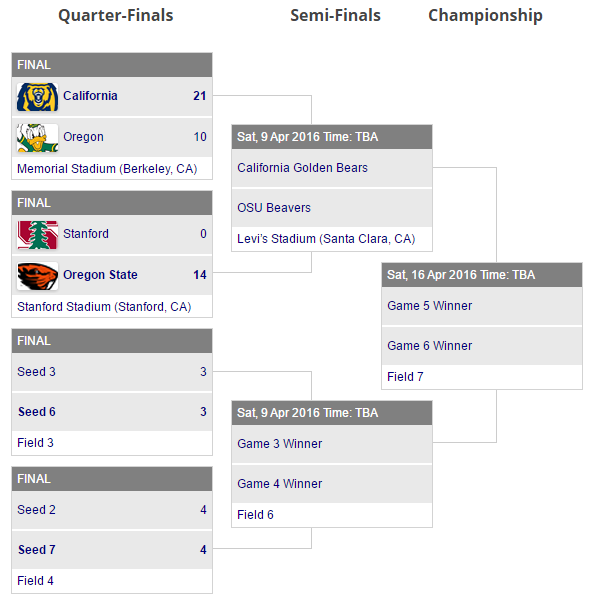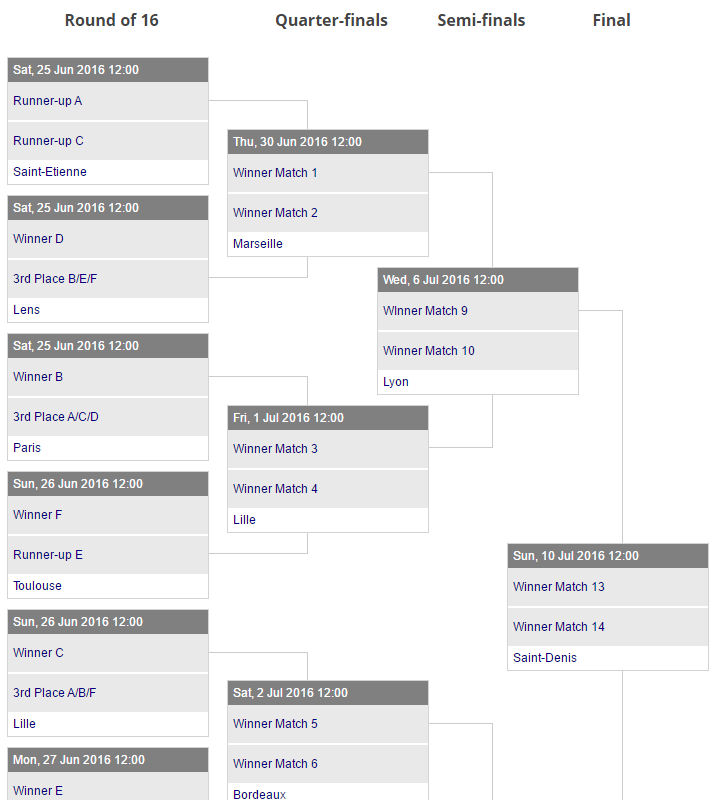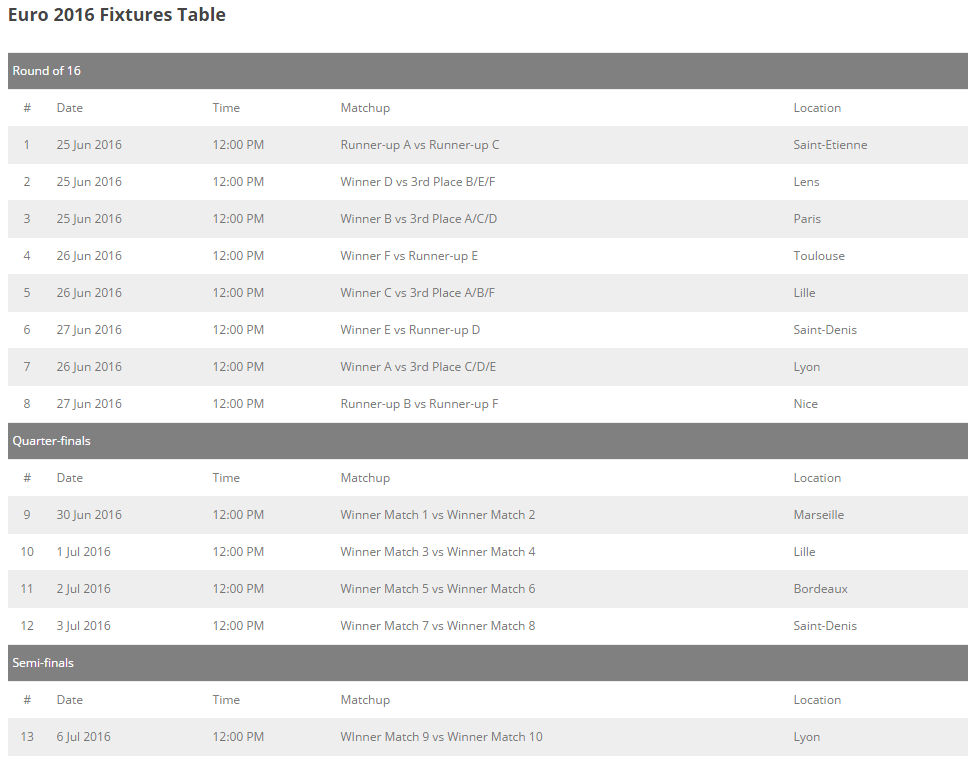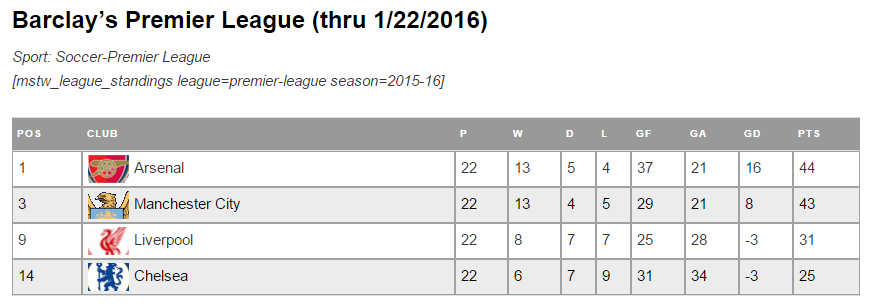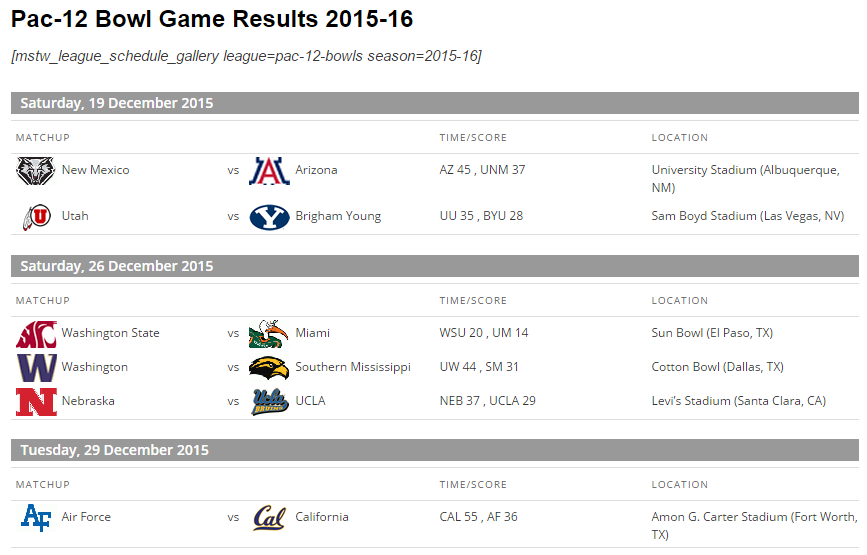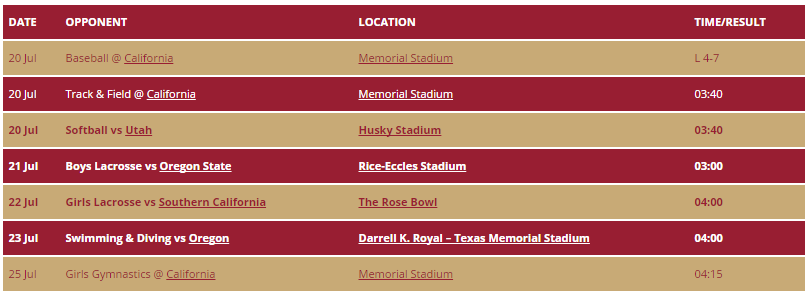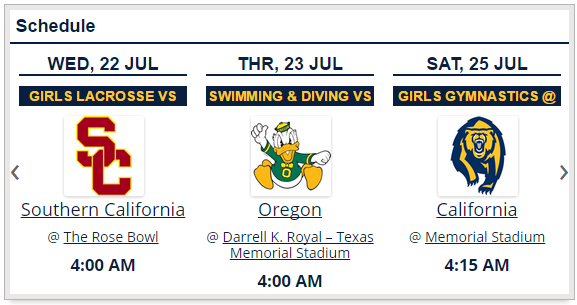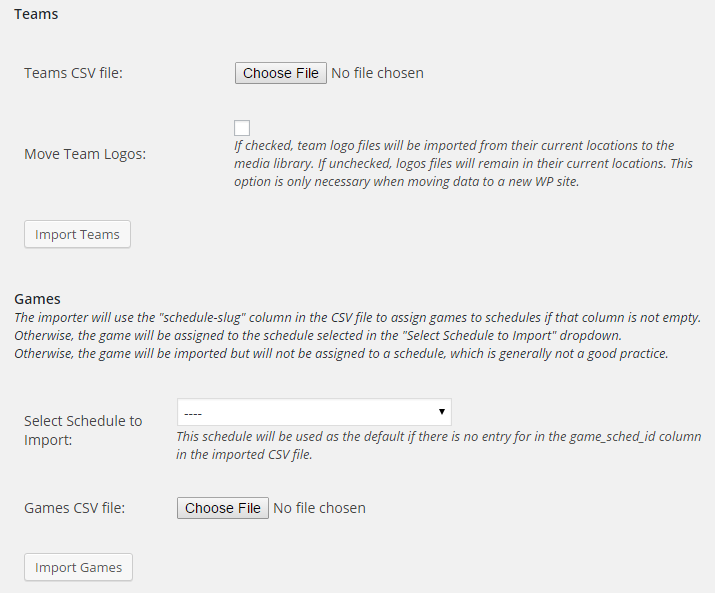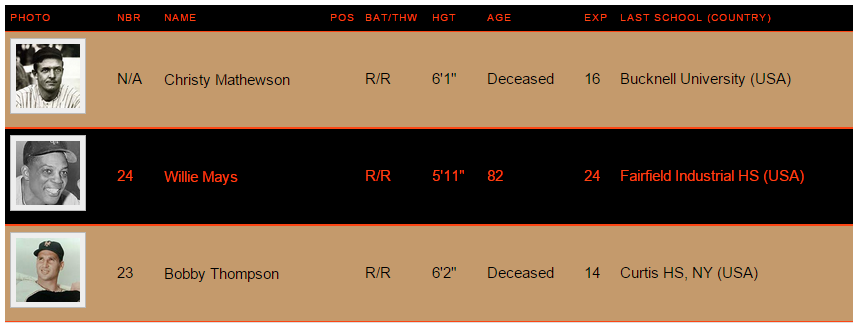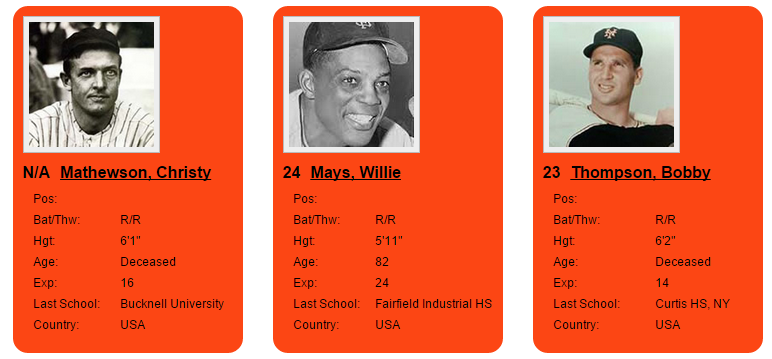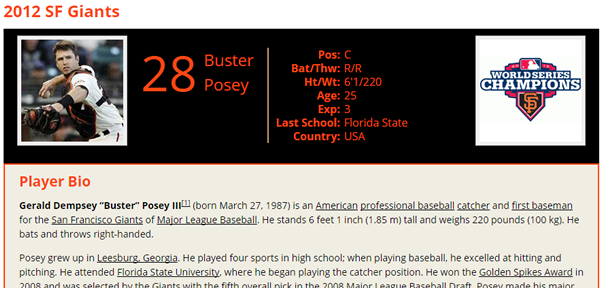MSTW Bracket Builder version 1.0 is now available on wordpress.org. Check it out in action on the MSTW Dev site. The MSTW Bracket Builder plugin is intended as a complement to the MSTW League Manager plugin. While League Manager supports the creation and display of “group play” for tournaments or round robin tournaments, Bracket Builder supports the creation and display of “knockout rounds” or tournament brackets.
Define and configure tournaments, add the games, and use the shortcodes to display either “brackets” (aka “knockout rounds”) or “game tables” (aka “fixture tables”). Both front-end displays and their contents can be customized with CSS, and a (growing) set of shortcode arguments to reflect your site’s “brand”.
The plugin is now available, as is a library of man pages on this site. Video tutorials will be available for Gold Support members … hopefully soon. (Send in specific topics you’d like to see!)
So what’s next? Several extensions to the base League Manager and Bracket Builder plugins are planned:
- League Scheduler that will automatically create single and double round robin schedules, and assign venues to the games based on venue availability. View this as a running start; a schedule editor will be available to tweek schedules as necessary.
- Bracket Builder will support more tournament formats – double elimination, consolation games – and automatically update bracket displays based on reported final scores of games.
- Bracket Builder will be integrated with League Manager, so for example, tournament brackets can be automatically built for a league based on the league standings (seeding), and the front end displays can offer more information without duplicative data entry.
- League Live Scoring will allow fans at games to update game status in real-time. League scoreboards will display status updates without the need to be refreshed.
When? I don’t know, but as you can see, progress is being made. If you have a favorite on this list, let me know!