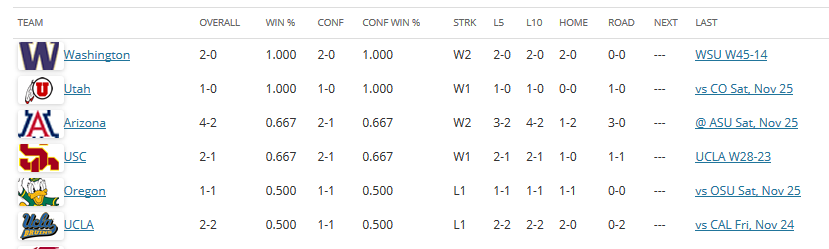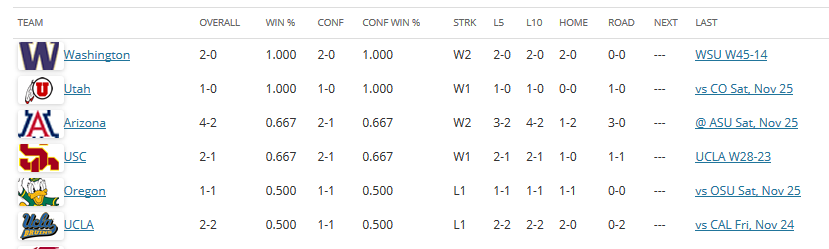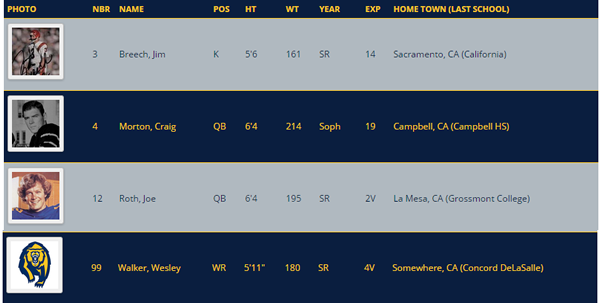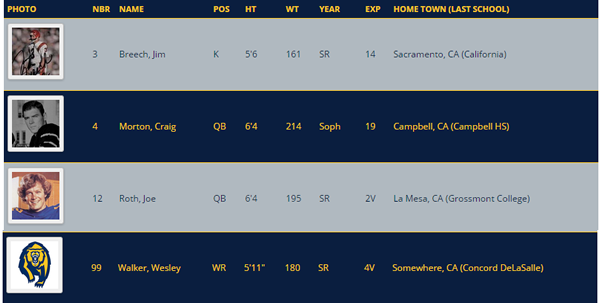Happy New Year! New for 2018, MSTW League Manager Add-ons are now available in the MSTW Store.
The MSTW League Manager Add-ons are designed for websites that use MSTW League Manager to maintain league schedules and update game results (not simply to maintain league standings). On such sites, league standings can automatically calculated ‘on the fly’ based on the league games and results every time a page with the standings shortcode is loaded. There is no need to create and maintain team records. This can be a huge time-saver on large sites with multiple leagues. It also eliminates errors (typos) when entering team records. In anticipation of what is soon to be a Frequently Asked Question, YES, YOU CAN STILL USE LEAGUE MANAGER WITH TEAM RECORDS, league schedules and games are not necessary. In fact, you can choose to use the new auto-update feature or the older team records to update standings on a sport-by-sport basis.
In addition, the Add-ons provide four new shortcodes for TEAM sliders, SCHOOL sliders, SPORT sliders, and LEAGUE SCOREBOARDS. Team, School, and Sport tickers and scoreboards are already in development for a future releases, which will be included as part of the plugin’s support. Read more about these features in the MSTW Store and on the MSTW League Manager Add-ons man pages.
The MSTW League Manager 2.0 plugin combined with the MSTW League Manager Add-ons have been in development since May of 2017, and have been running on three large sports sites since September of 2017. So these plugins have been exercised under “real” conditions, and they are probably the best tested MSTW plugins released to date.