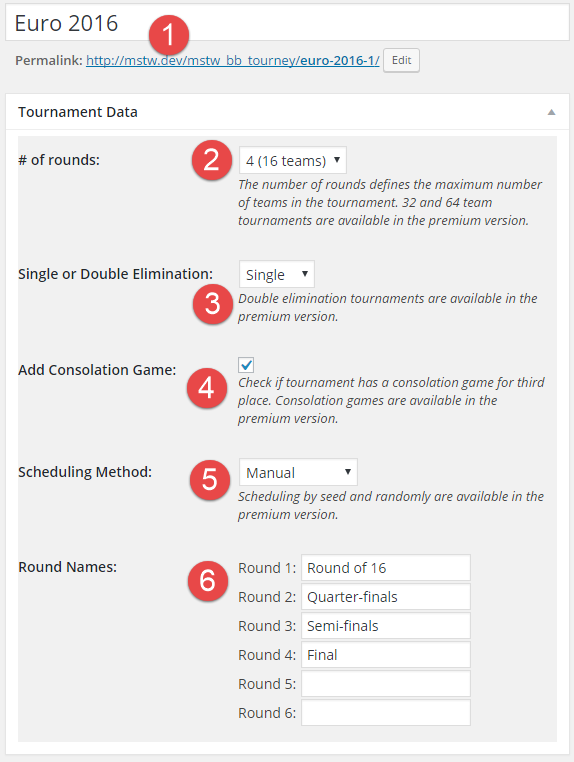The Tournaments menu option provides access to add and edit (configure) tournaments. The Add/Edit Tournament screen is shown below, and described in the following paragraphs.
- Give the tournament a name (title). You can also edit the tournament slug, which will be used in the shortcodes.
- Select a number of rounds (teams). 4, 8, 16, 32, and 64 team tournaments are supported.
- Single or Double Elimination. The current release supports single elimination tournaments (only).
- Add Consolation Game. Consolation (3rd place) games are not supported in the current release.
- Scheduling Method. The current release supports Manual scheduling. (You add all the game information.) Future releases will provide automatic scheduling by seed and random seed.
- Round Names. Rounds (titles/headers) may be renamed as desired.