2023 FIFA Women’s World Cup Bracket
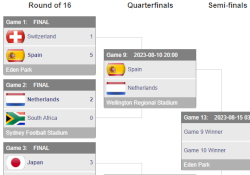
While testing MSTW Bracket Builder (Premium) on WordPress 6.2.2 , I built and posted the 2023 FIFA Women’s World Cup knockout round in both bracket and table formats. Everything looks good. I hope your team is doing well!

The page shows the bracket shortcode first, followed by the table shortcode. (dev.shoalsummitsolutions.com -> Bracket Builder -> FIFA Womens World cup 2023)
