Game Location from Game Locations Plugin
This field is available only if the Game Locations plugin is active. If available, it is the easiest way to enter ‘neutral site’ game locations into a schedule. First, enter the game’s location into the Game Locations plugin. Then select the location from the drop-down list provided. The selected location will appear in the game schedules shortcode and widget as well as in the countdown timer shortcode and widget. A link to the Google map to the address or the venue location in the Game Locations plugin will be added automatically based on the Display Settings. Note that for backwards compatibility the Game Location and the Game Location Link fields described below will override these fields if they are present.
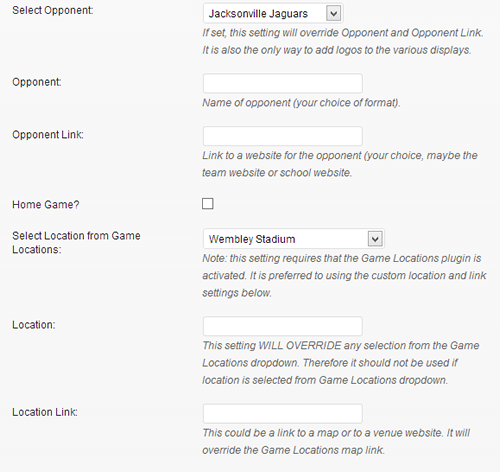
Game Location
Simply the name of the game location, school, stadium, or venue. This was the only field available prior to version 2.0. If present, it overrides the locations specified by the Game Locations from Plugin field. (See above.)
Game Location Link
A custom URL that will be attached as a link to the Game Location name in both the game schedule tables and countdown timers. There is minimal error checking of the URL’s format, so test to ensure that the URL is properly formed and correct. Note that if this field is present it will be attached to locations selected from the Game Locations plugin, overriding the default Google map link.
