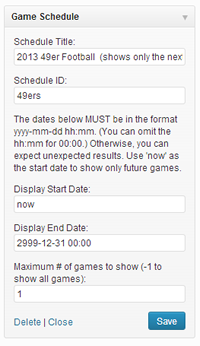
The Schedule Table Widget accepts the following arguments:
- Schedule Title: the widget title (if your widget structure displays the title)
- Schedule ID: the schedule to display (use the schedule’s slug)
- Display Start Date: show games scheduled AFTER this date and time. Use ‘now’ to show games after the current time. For other dates and times use the format “YYYY-MM-DD 13:15:00” in 24 hour time format. Leave blank to show all the scheduled games.
- Display End Date: hide games scheduled AFTER this date and time. Use the same format as above or leave blank to show all games after the Start Date.
- Maximum # of Games to Show: use -1 to show all the games on the schedule.
