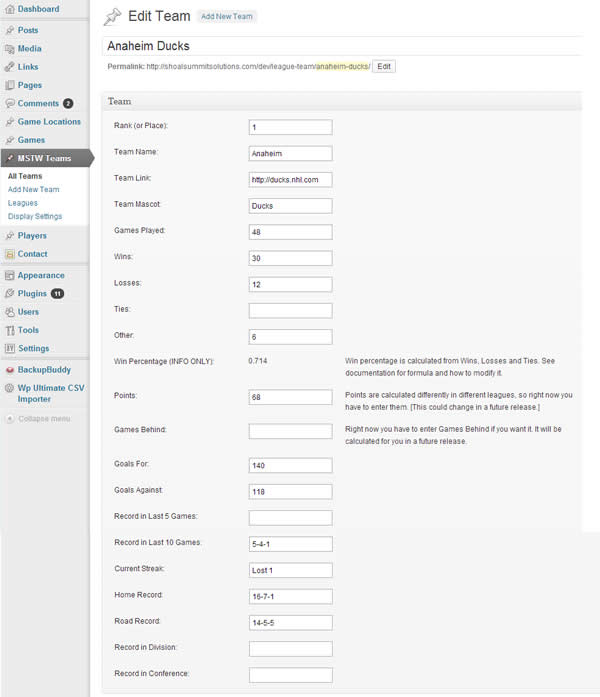Three admin screens support data entry: All Teams, Add New Team, and Leagues. Edit Team is the same screen as Add New Team, just with the existing data displayed. Each screen is described below.
Leagues Screen
The Leagues screen is used to enter data into the custom Leagues taxonomy. Think of this custom taxonomy like you would “tags” for regular posts. It is NOT hierarchical like “categories” are. The first thing you should do when configuring a site is set up your Leagues taxonomy. No teams can be displayed unless and until they are assigned to a League.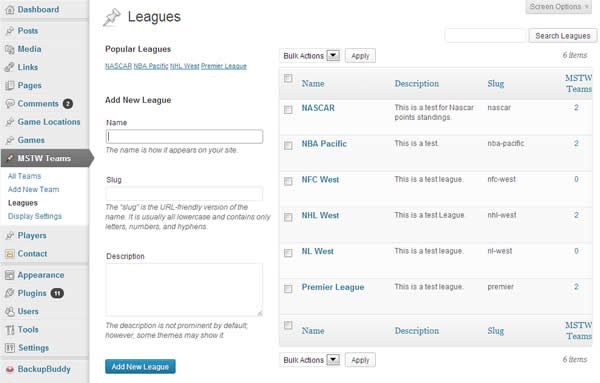
All Teams Screen
The All Teams screen simply provides a list of all teams as shown below. One cool new feature is that you can now filter the list by league just like you might filter regular posts by category or tag. Simply click on any team to access the Edit Team screen.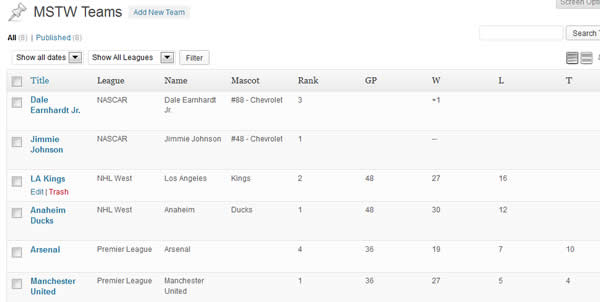
Add New Team / Edit Team Screen
The Add New Team/Edit Team screen is used to enter team data. The fields are self-explanatory and help is provided for ‘standard’ field usage. Remember however that you may override the value of any field by changing the column heading for that field. If for example you choose to display Ties, Losses, and Wins instead of the Standard Wins, Losses, and Ties, you would enter the number of Ties in the Wins field and so forth.