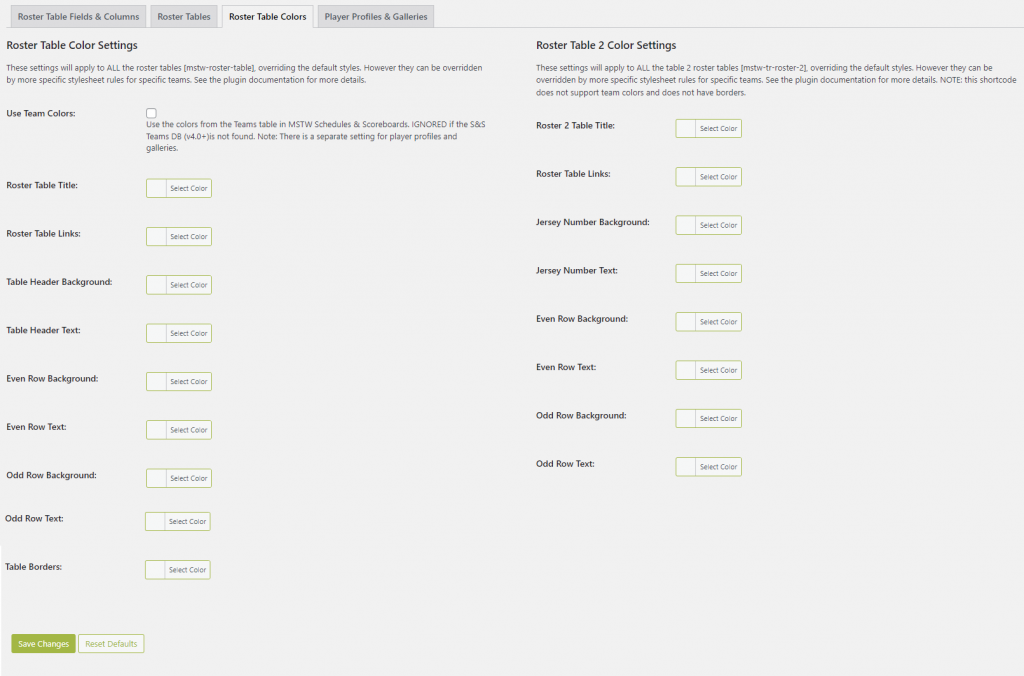These settings control of colors in the roster tables [mstw-tr-roster] and roster tables 2 [mstw-tr-roster-2]. They will override the default/generic settings in the plugin’s stylesheet (your-site-url/wp-content/plugins/mstw-team-rosters/css/mstw-tr-styles.css) and any custom stylesheet for the plugin (your-site-url/wp-content/themes/your-theme/mstw-tr-custom-styles.css). See the examples on the MSTW plugin development page or read more about how to use the stylesheet.
One control is worth discussing – the Use Team Colors checkbox. When this box is checked, the plugin will look for a link from the team to a team in the MSTW Schedules & Scoreboards teams table. If such a link is found, and if the linked team has colors set in the MSTW Schedules & Scoreboards teams table, those colors will be used to for all the team’s front end displays. This provides an easy way to ‘brand’ the front end displays by team without adding CSS selectors and rules for each team.
In version 4.5 a separate set of color controls is provided for the [mstw-tr-roster-2] shortcode. (Click on the image below to enlarge the screenshot.)