This video provides a quick overview of the Team Rosters 2 shortcode [mstw-tr-roster-2]. https://youtu.be/API0plG2NUA…
Author Archives: Mark
Custom CSS for Team Rosters Tables 2
/* * CSS File for Team Rosters Plugin * Excerpt from the mstw-tr-custom-styles.css on dev.shoalsummitsolutions.com * * Slight changes may be required depending on your theme’s default CSS * your-site-url/wp-content/themes/your-parent-theme/style.css * your-site-url/wp-content/themes/your-child-theme/style.css * * Hopefully you are using a child-theme. You can read why in many places including: * https://shoalsummitsolutions.com/why-a-child-theme/ * * Put your custom css in this specific file:…
Custom CSS for Coaching Staffs
/****************************************************** * MSTW COACHING STAFFS PLUGIN CUSTOM CSS FILE (mstw-cs-custom-styles.css) * * This file includes custom rulesets for the sample varsity-basketball-girls * on shoalsummitsolutions.com: * – For the coaching staff table ([mstw-cs-table] shortcode) * – For the single coach profile/bio (single-coach.php page template) * – For the coaching staff gallery (taxonomy-staffs.php page template) ******************************************************/ /*——————————————————————- * * Sample Custom Styles…
MSTW Team Rosters 4.4
MSTW Team Rosters 4.4 will be released soon. It contains three new features:
- The new [mstw-tr-roster-2] shortcode (display shown below).
- Added a new “long format” player position (shown in the shortcode display below)
- Worked on improved responsiveness of this page, and re-worked the player profile/bio page display to greatly improve its responsiveness.
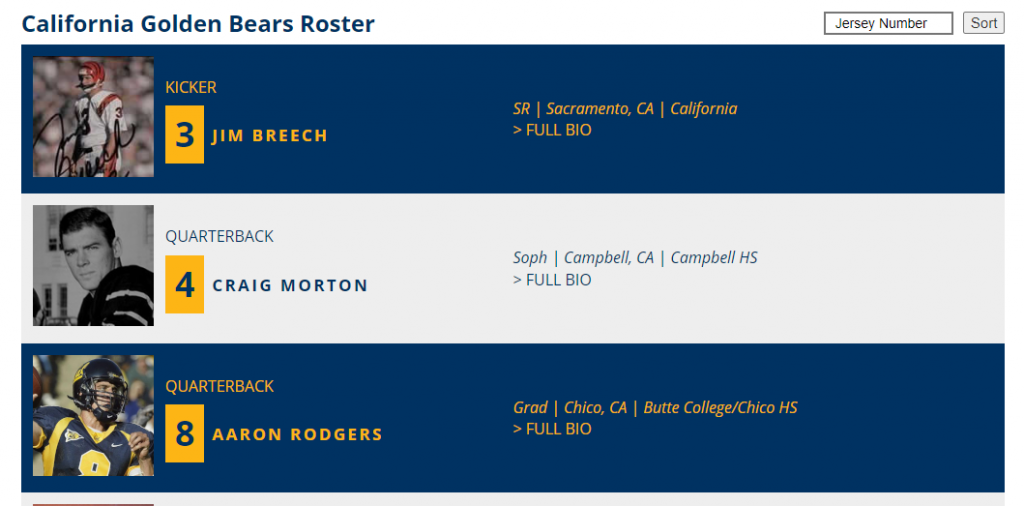
The man page for the shortcode is available here.
A quick introduction to the [mstw-tr-roster-2] shortcode:
Team Rosters 4.3
An update to Team Rosters 4.3 should have appeared in your admin panel. It has two new features:
- The Settings link from the plugins page now works (most people don’t use this, but it’s there and can be convenient)
- A dropdown menu of all players on a selected team appears on the player bio page for all players on that team
If you don’t particularly need these features, there’s no real need to update.
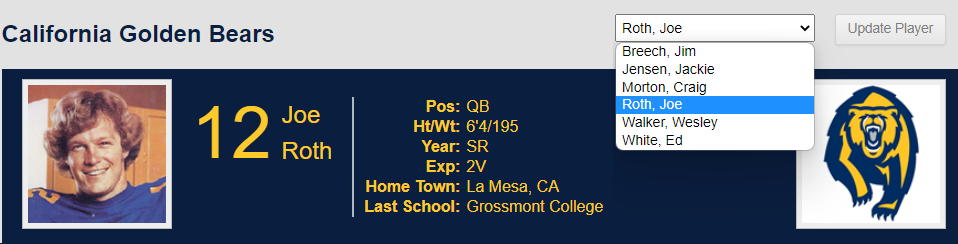
New Features in the Next Release
New features are planned for future releases. The list of features has not been finalized for any version. Some requests are:
- A dropdown menu to switch between teams in the roster table and gallery views, much like the new dropdown on the single player bio page
- Increases control/flexibility of the data fields displayed in the roster table, gallery, and single player bio views
- Upgraded views of roster tables
- Improved control of the size of player photos ( a feature that definitely has some issues right now)
- Addition of a year (season) to each roster, so one can build an organized history of a team’s rosters
If you have something you would like to see in a future release of Team Rosters, now is the time to send them to me via e-mail.
Support for MSTW Schedules & Scoreboards
Support for the MSTW Schedules & Scoreboards plugin is being phased out. The plugin will continue to be maintained on the wordpress.org plugin site in support of legacy users, all new users should go with the MSTW League Manager plugin, which is very actively maintained. Legacy users of Schedules & Scoreboards should also consider migration to League Manager for improved features and support.
It is still available on the WordPress.org site, and the documentation will be available on this site. So it can still be used, and it will work with future versions of WordPress for some time. If there are bugs, I will look into them. However, the plugin will not be enhanced in any way.
While the name might sound like overkill for small, simple sites, it really isn’t. While League Manager provides more features and advanced features for larger, regional sites, it can also be used just like Schedules & Scoreboards for simpler sites without the need for advanced features. So there is really no need to use MSTW Schedules & Scoreboards or continue to support it (at the expense of the other MSTW plugins).
LM: Head-to-Head as Tiebreaker
Head-to-head results can not be selected as a tie-breaker in the Standings Settings, and they probably never will be because three and four way head-to-head tiebreakers become pretty gnarly pretty quickly. However, this video discusses some ways to create head-to-head tiebreakers.
MSTW League Manager & Add-ons 2.10
Version 2.10 of MSTW League Manager and League Manager Add-ons has been released.
What’s New
The primary new functionality is improved handling of Overtime Games when Standings are being auto-calculated using MTW League Manager Add-ons. In fact, until this version, there was no way to indicate that a game ended in overtime so the auto-fill of standings could process it correctly.
Several new videos are available on League Manager, including how to handle overtime games with and without the MSTW League Manager plugin. Visit shoalsummitsolutions.com to view them.
Other than that, you can read about the minor changes in the Change Logs in the readme files or on the website – MSTW League Manager Change Log or MSTW League Manager Add-ons Change Log.
New Video Tutorials
Installing MSTW League Manager Add-ons
MSTW Premium Plugins are now easier to update because recent versions of the plugins are always available on the shoalsummitsolutions.com website under Store -> My Plugins. This video shows how to get the premium plugins without digging out the link in your purchase confirmation e-mail.
Overtime Game Management with League Manager
Prior to Version 2.10, the only way to accurately display standings tables was to manually update a league’s records. This video shows a few tricks that may come in handy.
Overtime Game Management with League Manager Add-ons
Prior to Version 2.10, there was no way to indicate that a game was an overtime game, so the Auto-fill standings feature in MSTW League Manager Add-ons could accurately compute points in standings. Now you can specify overtime games, but there are still some subtleties. Should overtime wins be shown simply as wins? Or should they be shown in as overtime wins? What about overtime loses? This video shows how to deal with some of these issues.
League Manager Admin Roles
MSTW Admin Roles for team, school, and league admins were introduced in League Manager Add-ons version 2.9, and improved in version 2.10. This video shows how these roles are set up so the site maintenance responsibilities can be distributed across trusted users.
Head-to-Head Results as a Tiebreaker
Head-to-head results can not be selected as a tie-breaker in the Standings Settings, because three and four way head-to-head tiebreakers become pretty gnarly pretty quickly. However, this video discusses some ways to create head-to-head tiebreakers.
Venue Groups
Venue groups have been round for a long time. This video shows how they provide the potential for better organization and display of venues.
LM: Venue Groups
Coming soon! See the bottom of the League Manager shortcodes man page for more info….
