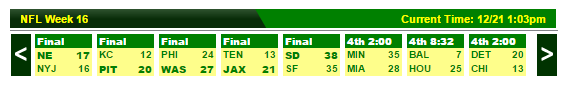Based on feedback from some of you, here are a couple of new FAQs:
I installed version 4.0 (without reading the fine manual) and all my data is gone! @*?*$^&#!! Please tell me I did not lose 3 years of data!
No, you did not lose your data, you just can’t see it via version 4.0 of the plugin. Deactivate version 4.0 (I don’t believe you have to uninstall it.) and reinstall version 3.1.2, which is available on wordpress.org. You will have to download the zip file and install it as a zip file. Then follow the upgrade instructions in the users manual.
Why do I get the message “Cheatin’ huh?” when I try to access some admin screens after installing version 4.0?
This problem is related to the WP Roles & Capabilities system and the MSTW roles & capabilities that control access to the Team Rosters admin screens. The appropriate MSTW capabilities are assigned to the Administrator role when the plugin is activated (and only then). So assuming you are logged in as an administrator, de-activating and re-activating the plugin usually does the trick.
Why do I get the following message on some front-end displays, e.g., Player Galleries?
Warning: array_key_exists() expects parameter 2 to be array, string given in /home/mdorum/public_html/wordpress/wp-content/plugins/team-rosters/includes/mstw-tr-utility-functions.php on line 755
I believe this only occurs when viewing the front end displays BEFORE accessing the back end Team Roster admin screens AND MSTW Schedules & Scoreboards is active. I believe simply visiting the Team Roster admin pages (any page) fixes this problem. (Please let me know if it doesn’t.)
I have patched this issue. If you pull the includes/mstw-tr-utility-functions.php file from the development tree, this problem is corrected there.
Finally, these messages were WARNINGS, not ERRORS (which “white screen” the site). While I work hard to eliminate such messages, they should not harm your site, because they should be disabled completely or directed to the debug.log file on a live site. Information on managing these messages is readily available on the web, including on shoalsummitsolutions.com.

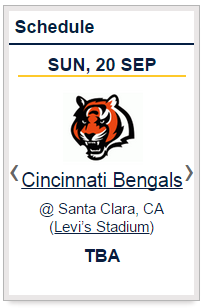 Version 1.3 of the Schedules & Scoreboards plugin was released today. It is largely a maintenance build, but it also provides a cool new feature for users/admins who write custom CSS rules for their site, and better control of home game styling.
Version 1.3 of the Schedules & Scoreboards plugin was released today. It is largely a maintenance build, but it also provides a cool new feature for users/admins who write custom CSS rules for their site, and better control of home game styling. ![Cal Bears Gallery [shortcode]](https://shoalsummitsolutions.com/wp-content/uploads/2013/09/cal-bears-gallery-shortcode-272x300.png)