The MSTW Shortcode Summary page has been updated to reflect the new Schedules & Scoreboards shortcodes. https://shoalsummitsolutions.com/shortcode-summary/. All the MSTW shortcodes in one sock with links to their man pages.
Tag Archives: newsletter
MSTW Schedules & Scoreboards v1.0 Released
Version 1.0 of MSTW Schedules & Scoreboards replaces the MSTW Game Schedules and Game Locations plugins. It contains a ton of new features in both the front end displays and the admin screens, which you can read about What’s New in Schedules and Scoreboards man page.
The primary driver behind this upgrade was to support migration of data, specifically the links between data tables, across sites. The secondary goal was to create a platform for better integration of MSTW features – teams, schedules, leagues, coaching staffs, venues – in sports site themes. In the process, a collection of requested features have been added. The users manual is being updated and additional Gold Support tutorials and code snippets are in the works. Please report any bugs to the WordPress.org forums or the Gold Support Forums.
MSTW CSV Exporter 1.0 Released
The MSTW CSV Exporter plugin exports custom post types from the MSTW Game Schedules and MSTW Game Locations plugins to CSV format files for import into the MSTW Schedules & Scoreboards plugin.
Its primary purpose to to support data migration when upgrading from the MSTW Game Locations and MSTW Game Schedules plugins to the new MSTW Schedules & Scoreboards plugin (which will be released VERY soon). The old plugins have been integrated into the new plugin which changed the data structures (in the custom post types) to support more robust data migration across sites running the Schedules & Scoreboards plugin.
VERSION 1.0 IS OF VALUE ONLY FOR MIGRATING SITES USING MSTW GAME LOCATIONS AND GAME SCHEDULES TO THE NEW MSTW SCHEDULES & SCOREBOARDS PLUGIN. However, going forward the MSTW CSV Exporter will be the tool to move all the MSTW databases – schedules and games, rosters and players, players, coaching staffs, game venues – between sites. [Translation: the MSTW Schedules & Scoreboards plugin will be released VERY soon.]
The users manual for the MSTW CSV Exporter plugin is now available on this site.
A video tutorial on the export process is available to Gold Support members on the tutorial page.
MSTW Schedules & Scoreboards Beta Release
The new MSTW Schedules & Scoreboards plugin has been released to beta testers. The release of version 1.0 of the plugin is being delayed a bit on the off chance one of them finds an “undocumented feature”. Unlikely, I know, but just in case, I’m giving myself some time to document any such features. I am in fact testing myself while I update the documentation on this site.
MSTW Schedules & Scoreboards will replace the Game Schedules and Game Locations plugins. You can read about a number of the improvements and new features in this recent post.
One of the coolest new admin features greatly simplifies the addition team logos. Now you can select (and/or upload) them directly from the WP Media Library. If you choose not to use the Media Library for your logos you can still view the logo on the admin page after you cut and paste the logo URL into the text field.
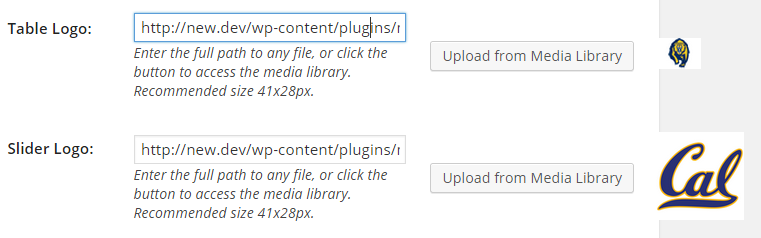
There are new MSTW Admin and MSTW Schedules & Scoreboards Admin roles as shown in the screenshot below. The former allows a user to access all the admin screens for all MSTW plugins without all the default ‘clutter’ on the WP Admin dashboard (if the site admin sets it up that way). The latter allows a user to access only the MSTW Schedules & Scoreboards admin screens.
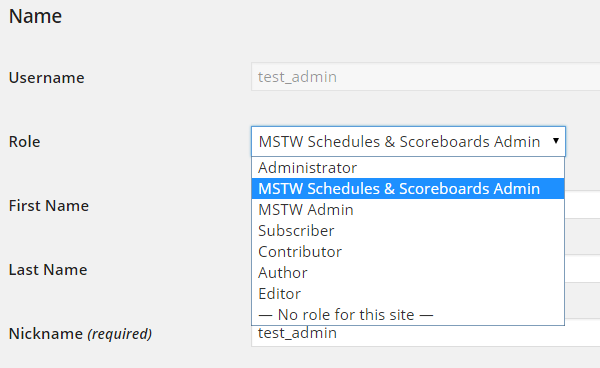
Finally, here’s a quick look at what a scoreboard will look like. There is a new section on the Edit Game screen for the game data as shown below. This one is the SF-NO game you see on the scoreboard below.
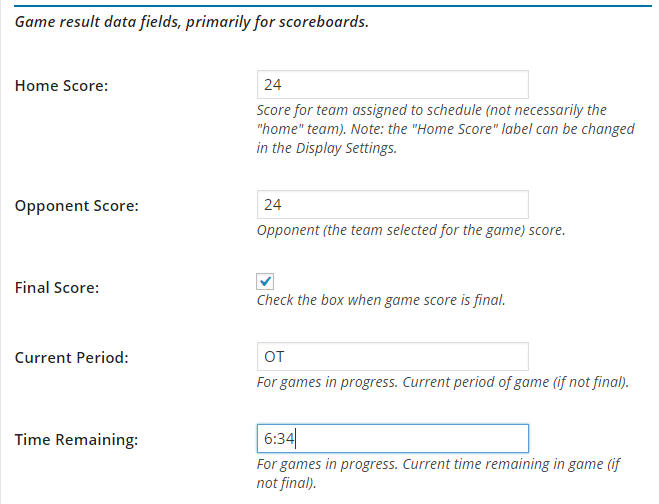
Here’s what a simple scoreboard might look like on the front end. This is ‘gallery view’; more views are coming in future releases.

Game Schedules, Scoreboards, and Venues … Oh My!
Despite a VERY hectic summer, progress is being made on the next release of Game Schedules. The following status summary is provided to encourage current MSTW users to chime in with their “would really like to haves”. I have created a new thread on the Game Schedule forum for Gold Support members to share their ideas. All others are welcome to send me an email (mark@drmarkodonnell.com) and I will post their ideas to the forum (the good ones anyway 🙂 ) Now is the time …
Game Schedules will be deprecated (read: no longer supported). It will be replaced by a new MSTW Schedules & Scoreboards plugin. You can think of it as Game Schedules 5.0, but it needs a new name due to constraints within the wordpress.org plugin support structure.
At this point, the backend Admin Screens in the WP Dashboard are in test. Some pictures follow below.
After considerable hemming and hawing, pro and conning, Game Locations is also being deprecated. It’s functionality (plus some new stuff) will be included in the new MSTW Schedules & Scoreboards. So rather than having to load a separate plugin to use the full features of game schedules, game “venues” will be built in.
Some of the ‘deepest’ changes were in support of data export/import to/from CSV files. As some of you have discovered, you cannot import related games, schedules, teams, and locations and have everything link together properly. This sucks for admins with large sites with lots of teams, games, etc. Not only will this be fixed going forward, but it will be fixed in such a way that you can export your existing data to CSV files and import it into the new data tables. (I just heard a big “Yeah!” from Jay!)
Better integration of MSTW League Standings and Team Rosters, and Coaching Staffs plugins is coming. Eventually there will be only one Teams DB, which will allow rosters and coaching staffs to be linked to teams, and teams to be assigned to leagues. The various displays can also be updated to use other team data such as logos. The necessary hooks are in the admin screens. They don’t provide any functionality yet, beyond what a skilled theme developer could do with them, but they are available for the next builds of Team Rosters, Coaching Staffs, and League Standings.
of MSTW League Standings and Team Rosters, and Coaching Staffs plugins is coming. Eventually there will be only one Teams DB, which will allow rosters and coaching staffs to be linked to teams, and teams to be assigned to leagues. The various displays can also be updated to use other team data such as logos. The necessary hooks are in the admin screens. They don’t provide any functionality yet, beyond what a skilled theme developer could do with them, but they are available for the next builds of Team Rosters, Coaching Staffs, and League Standings.
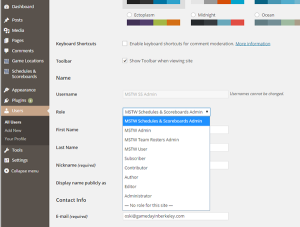 Custom WP Roles and Capabilities will allow site admins to restrict MSTW users to MSTW Admin functions (all plugins), admin functions for a specific plugin, admin functions for a specific team or schedule. Site admins can assign custom MSTW roles to users as shown on the left. Users will only see the functions they need to use. The goal is to create a much simpler back-end experience for non-technical admin support personnel (read: parent volunteers).
Custom WP Roles and Capabilities will allow site admins to restrict MSTW users to MSTW Admin functions (all plugins), admin functions for a specific plugin, admin functions for a specific team or schedule. Site admins can assign custom MSTW roles to users as shown on the left. Users will only see the functions they need to use. The goal is to create a much simpler back-end experience for non-technical admin support personnel (read: parent volunteers).
 Here’s what a “schedules and scoreboards admin might see. When they log in they see their profile page and the Schedules & Scoreboard menu item. Note that I have not removed access to the dashboard or allowed access to other WP menus. I decided to leave that to each site admin based on their site use cases. I also don’t try to control what other plugins are available to users. (Not my job!)
Here’s what a “schedules and scoreboards admin might see. When they log in they see their profile page and the Schedules & Scoreboard menu item. Note that I have not removed access to the dashboard or allowed access to other WP menus. I decided to leave that to each site admin based on their site use cases. I also don’t try to control what other plugins are available to users. (Not my job!)
Finally, a subscriber would only see their profile and whatever else you choose to give them, but nothing related to MSTW plugins.
The biggest front end change will be the introduction of a scoreboard feature, which will provide a means to display the results of completed games. (There will be others, like CSV export.) It seems that as many users are using game schedules for completed games as are using the plugin for future games. The new scoreboards will look something like the scoreboard on the left. The Seahawks Chargers game (Go Bolts!!) shows what “Live Game Updates” might look like in the future. But that’s a story for another post!
MSTW Shortcode Summary
A user recently requested a list of all the MSTW shortcodes. Seemed like a good idea, so here it is … https://shoalsummitsolutions.com/shortcode-summary/. All seven MSTW shortcodes in one sock with links to their man pages. (Don’t worry, more are coming soon!)
On The Horizon: Game Schedules 5.0 & Live Game Updates
So what’s been going on with the MSTW framework this summer? Glad you asked. I’ve been preoccupied teaching a summer session JavaScript class, but in my copious spare time, I’ve been working with a Gold Support member and long time MSTW user on MSTW Live Game Updates. This new plugin will allow “a reporter” at a game to post updates via a cell phone or other mobile device and have them appear on a “scoreboard” on a website, which will update dynamically WITHOUT requiring a page reload. I plan to have it in Beta test during this football season, and (perhaps) have it ready to release for basketball season. I’d love to hear from any of you who are interested in this concept.
The MSTW Live Game Updates plugin will require MSTW Game Schedules to be active in order to be activated and to function. So work on the new plugin has highlighted some needed changes to Game Schedules. Four key upgrades are planned:
- Better integration of MSTW League Standings and Team Rosters, and Coaching Staffs plugins. There will only one Teams DB, which will allow rosters and coaching staffs to be linked to teams, and teams to be assigned to leagues. The various displays can also be updated to use other team data such as logos.
- Introduction of a scoreboard feature, which will provide a means to display the results of completed games. It seems that as many users are using game schedules for completed games as are using the plugin for future games.)
- Custom WP Roles and Capabilities will allow site admins to restrict MSTW users to MSTW Admin functions (all plugins), admin functions for a specific plugin, admin functions for a specific team or schedule. The concept is that you will be able to better control user access to the MSTW plugins and configure their WP Dashboard so they only see the functions they need to use.
- Updated CSV Import function that will better support the new schedules->teams->locations->teams data entry. A CSV Export function is also under consideration.
This post/e-mail is also an open request for comments on the upgrades listed above (any “must haves”?), and a data call for other features/upgrades of interest. Now’s the time to bring it on!
New MSTW Video Tutorials
A growing library of video tutorials is now available to our Gold Support community. Here is the first video in a series on styling Game Schedules.
(If you are receiving this post via e-mail, you may have to access the video from the post on the site’s front page.) The concepts presented in this video are applicable to other plugins as well.
The next tutorial in the series is an in-depth demonstration of styling the game schedules via the plugin’s stylesheet. It is available to Gold Support members.
Your comments and suggestions on video tutorials are always welcome.
Game Schedules 4.1 & 4.1.1
Game Schedules 4.1.1 was released on WordPress.org today.
Game Schedules 4.1 previously introduced the following features:
- Schedule tables can now display the last N results from the current time.
- New CSS tags (by team) allow COLUMNS in schedule tables to be customized.
- Added contextual help to Display Settings admin screen.
- The Schedules, Teams, and Games admin screens were cleaned up to better handle missing required data elements.
VERSION 4.1.1
In previous versions, including 4.1, each schedule on the Schedules admin screen had a title, a default permalink or slug generated from the title, and a “schedule ID”. In theory, the schedule ID was intended to be used to reference schedules in shortcodes, etc. in WP permalink or slug format, while the title was simply informational – a nice native language title for lists and pulldowns on the admin screens. Unfortunately, the software used the ‘slug’ generated from the title, not the schedule ID field, to reference schedules in the [shortcode]. Damn programmers! The majority of users probably never saw this issue, but those who changed the post’s (schedule’s) permalink probably thought things were a bit strange.
This bug is addressed in version 4.1.1. The schedule ID field is now used to create the schedule’s permalink/slug and the default field to modify the permalink, normally right below a post’s title, has been removed. So when you upgrade you will likely have to go into your schedules screen and update each schedule ID TO MATCH THE PREVIOUS permalink/slug generated from the schedule title. If you simply entered the identical title into the schedule ID field, you should be fine. However if you changed the schedule’s permalink/slug, you’ll need to enter that. It is assumed that if you changed the schedule’s permalink/slug, all this makes complete sense, and you know what needs to be done. Sorry for any inconvenience this may cause, but it needed to be straightened out to move forward with the MSTW Framework. Phew!! Thank you for your patience.
Finally, both releases some missing strings were wrapped and added to the /lang/default.pot language translation files. Work continued to remove PHP notices and warnings for those who like to leave the WordPress DEBUG feature on.
Game Schedules 4.0.1 Released
Version 4.0.1 of the MSTW Game Schedules plugin is a maintenance build in response to a couple of reported bugs and discussion of the PHP Notices and Warnings the 4.0 release generated. If you are interested, you can read more about the PHP Notices and Warnings here. In response, I have tried to suppress all these issues in 4.0.1, but I probably missed a couple. If so, please let me know what you find.
The following bugs were corrected:
- Problem with Schedule slider at the end of a season
- Problem with Schedule DB entries, Team selection from Teams DB being ignored
- Problem with Game entries, Location selection from Locations Plugin DB being ignored
- Problem with table and slider opponent name formats being mixed up (cut and paste error)
Enjoy! I wish you all a Merry Christmas and a Happy New Year.



